Your Recent Mentions on GitHub
Date Published: 26 September 2016
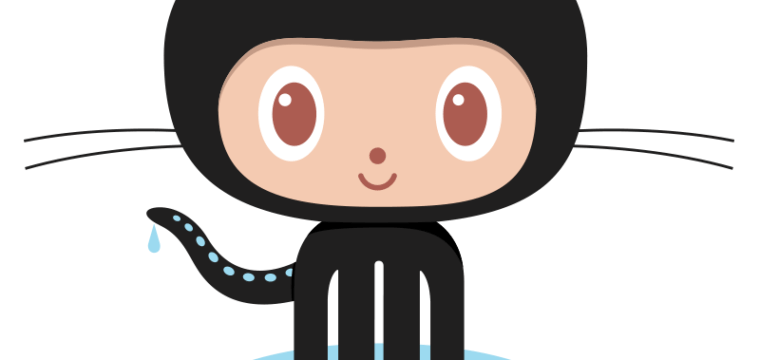
The other day I saw someone mention me in a pull request for a client’s GitHub repository (probably on my phone). When I had some time to look into the issue, I’d deleted the email notification, and I couldn’t remember which repository it was on (they have a few). So I checked my GitHub profile page, figuring it would show things that recently mentioned me. Unfortunately, not. I posted to twitter asking about it, and Shayne Boyer sent me a link to a custom search that does the trick:
@ardalis @github here is yours: https://t.co/zi5KIaxcwo
— Shayne Boyer (@spboyer) September 23, 2016
Basically, if you go to this GitHub search page you can see all issues (which includes pull requests) that mention you (just replace ardalis with your own username).
Hit that search as an anonymous user (or someone without rights to view certain repositories), and you’ll see only public mentions (or mentions on repos you have access to). Hit it while you’re logged in and searching for yourself, and you’ll see all of the issues and pull requests that mention you across all repositories, public and private, to which you have access.
If you need to further filter the results, perhaps to only show non-work (or work) mentions, you can specify a single repo by adding this to the search:
repo:aspnet/docs
Or you can filter out a repo with:
-repo:aspnet/docs
Thanks to Brendan Thomas for this last tip.
Of course, once you have a search that works for you, you can bookmark the URL and return to it whenever you like.
Tags - Browse all tags
Category - Browse all categories

About Ardalis
Software Architect
Steve is an experienced software architect and trainer, focusing on code quality and Domain-Driven Design with .NET.
