Configuring a Local Test Email Server
Date Published: 04 May 2020
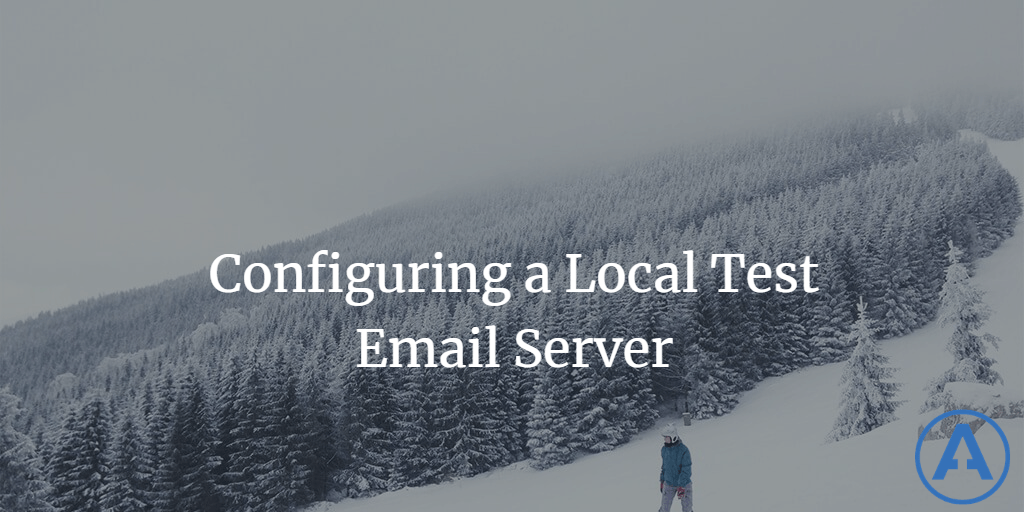
It’s been a few years since I wrote about using a tool like Smtp4Dev for local test emails (and that article has issues), so here’s an update. If you’re working with code that should send emails sometimes, it’s really helpful to be able to let that code still run, but not actually send emails. That’s where running a local test email server on your development machine comes in. Here are a few options.
Docker (Papercut)
If you’ve got Docker running, the simplest way to get started is to just run this command:
docker run --name=papercut -p 25:25 -p 37408:37408 jijiechen/papercut:latestWhich will spin up a Papercut server locally in a Docker container and have it listen on port 25 as well as host its web interface on port 37408 (feel free to change this one). Here’s what I get when I run it (make sure you have docker installed and running):
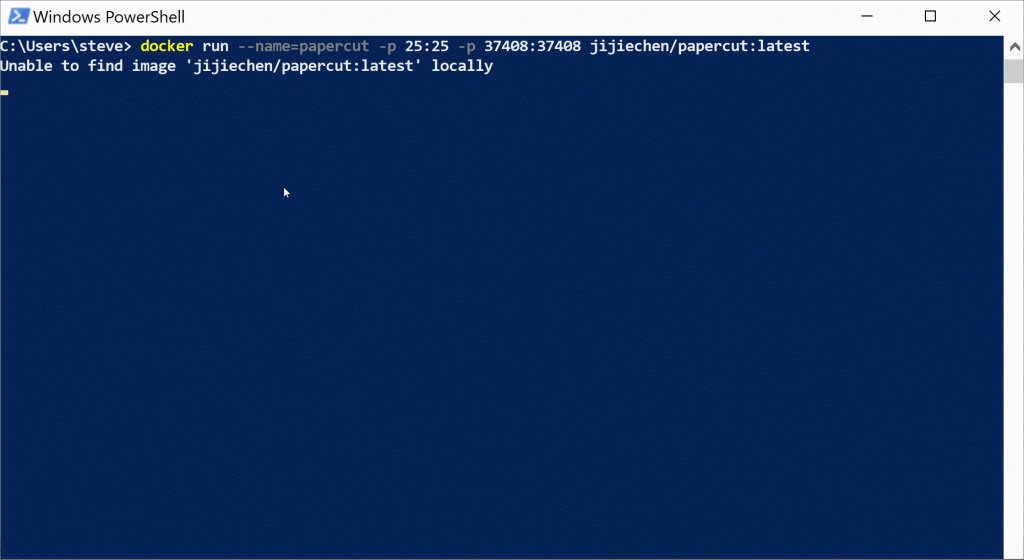
You can see it is installing and then running the first time. Subsequent runs you won’t need to download anything and it will just start. If you get an error about the name already existing, it’s probably still running and you can either just use it or kill and restart it.
With the server running, you can send email from your application on localhost and you’ll get log output to the console showing that it received the email, and you can open a browser and navigate to localhost:37408 to see the details of the emails that have been sent.
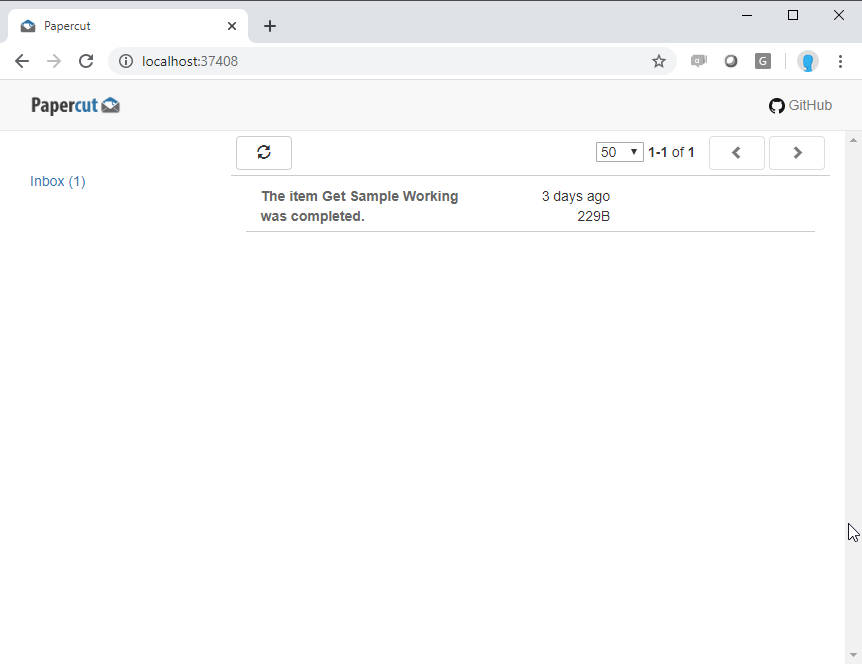
Papercut
Alternately you can install the Papercut client locally. Download it here or install it with Chocolatey. Run it (make sure you don’t have another server listening on port 25). It does the same thing as the dockerized version.
I just installed it with cinst papercut using chocolatey and then ran papercut in my Powershell terminal and here’s what I got:
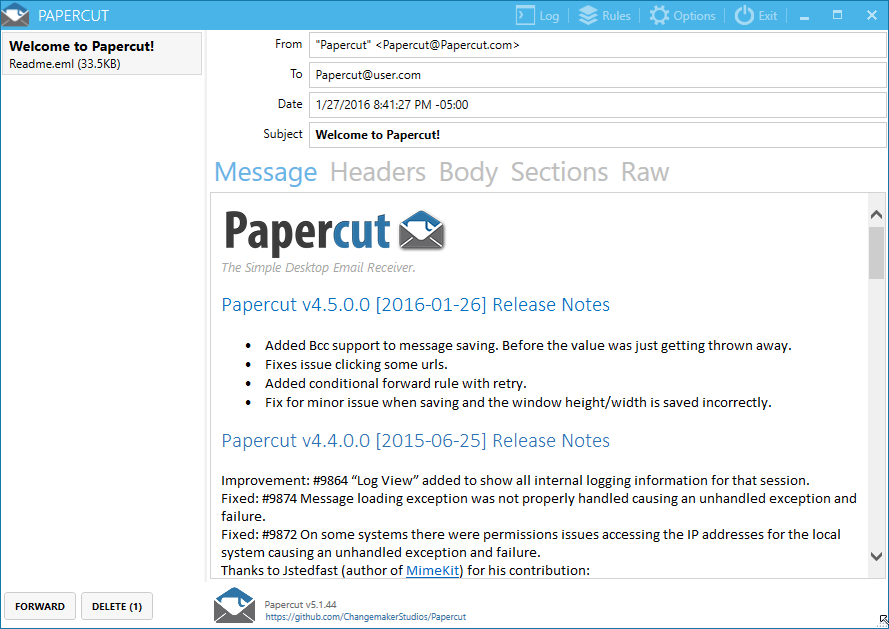
Smtp4Dev
My old favorite Smtp4Dev continues to work. You can download it here or install it from Chocolatey. You want the 2.x version. I recommend using Chocolatey (some of my installed packages are listed in my tools page).
After running cinst smtp4dev and then smtp4dev I get:
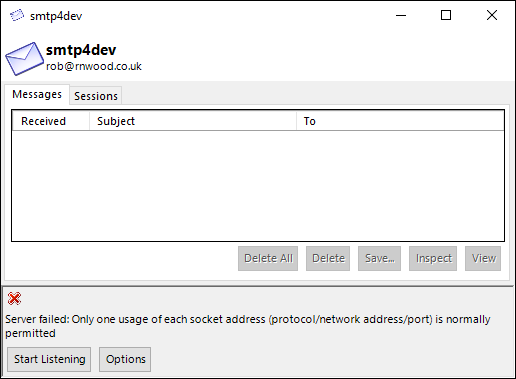
Summary
Test email servers are a great tool when you’re doing integration or functional testing. You want to make sure that “real” behavior is happening but you don’t want to send real emails, or have to deal with email failures. These tools work great and I frequently use them in my workshops when I’m doing hands-on labs for Domain Driven Design, Design Patterns, and Clean Architecture. Give them a try and see what you think!
Category - Browse all categories

About Ardalis
Software Architect
Steve is an experienced software architect and trainer, focusing on code quality and Domain-Driven Design with .NET.
