Speed Up Docker Compose with Parallel Builds
Date Published: 07 April 2021
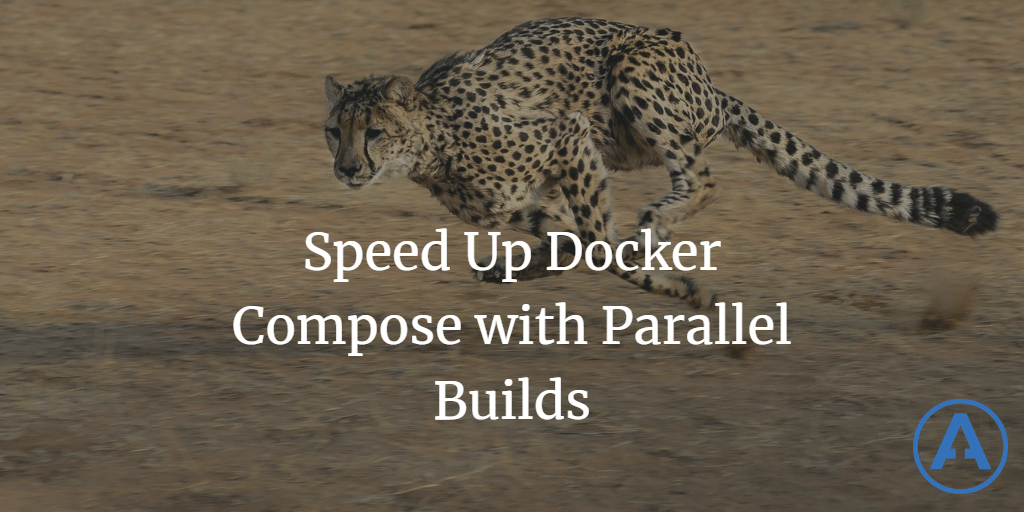
I've been using docker-compose quite a bit lately for a distributed app that includes 3 front end apps, 2 databases, RabbitMQ, and PaperCut (test email server). For the most part, this works great as a way to encapsulate all of these processes and run them in a containerized manner so that everything works together. But building this whole solution is pretty slow, by default.
When you work with docker-compose, you generally have two commands you run: build and up. Build is used to build all of the containers using their individual DOCKERFILEs (or just to download the image if it's a prebuilt and published image). Up is used to launch everything and run the app(s).
To measure how long it takes to run docker-compose build, you can use the Measure-Command PowerShell commandlet which I described in my previous article. Here's the command I used to generate the images below:
Measure-Command { docker-compose build | Out-Default}First run:
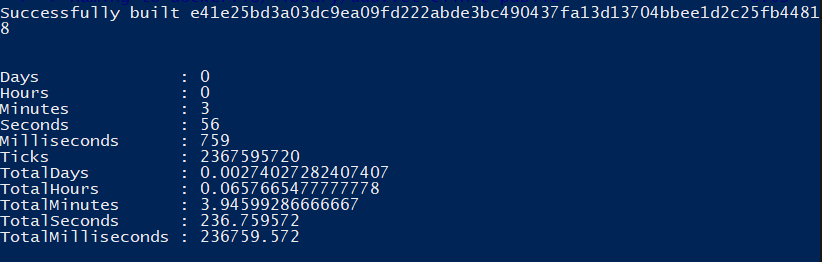
Change something in a file (to force rebuild) and run again:
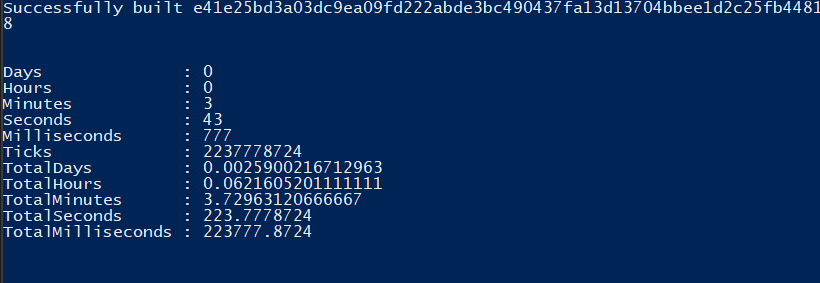
You can see the times are both just under 4 minutes: 3:43 and 3:56.
Parallel Docker Build
Now let's try running them again using the parallel switch on the docker-compose build command, making it docker-compose build --parallel.
First run in parallel:
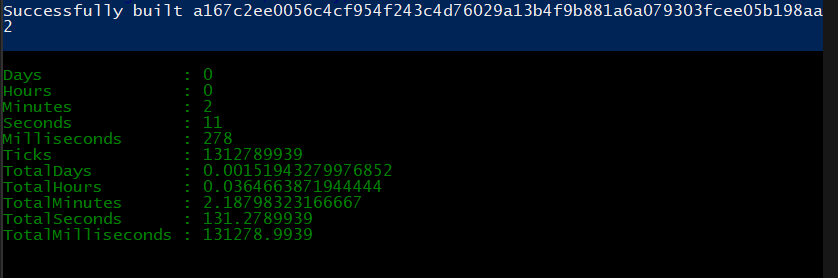
Change something in a file (to force rebuild) and run again (in parallel):
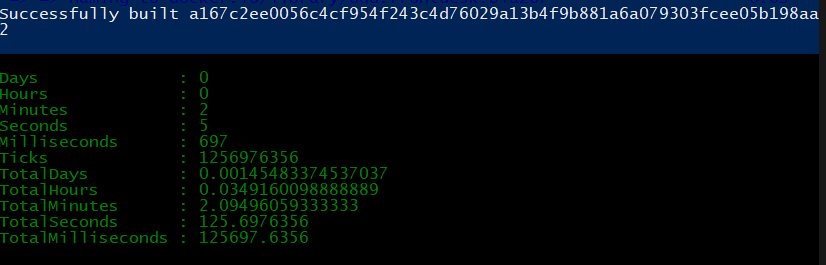
Looking at the times, now we get 2:11 and 2:05.
Looking at total seconds, the average build without parallel took 230 seconds. The average build using parallel took 128 seconds. That's a 44% drop in overall time for the build, which is pretty significant, especially when you're running this frequently while trying to troubleshoot a problem.
Of course, this won't help for every docker-compose or on every machine. But if you have a large number of containers being built and a bunch of CPU cores, it's definitely worth a try.
Summary
Most computers these days, and especially most developer workstations, have a lot of CPU cores that can perform work in parallel. The problem is, a lot of software doesn't work in parallel by default. Fortunately, docker-compose can be made to take advantage of those extra CPU cores by adding the --parallel switch, which can yield pretty dramatic improvements in overall build time.
Category - Browse all categories

About Ardalis
Software Architect
Steve is an experienced software architect and trainer, focusing on code quality and Domain-Driven Design with .NET.
