GitHub Octotree Chrome Extension
Date Published: 21 February 2018

If you use GitHub a lot, as I do, you may appreciate this great Chrome extension, Octotree. Octotree is a free extension that adds a treeview navigation control to GitHub (and GitLab Enterprise, according to their docs) repositories, making it much easier to navigate around larger projects. You can see it in action here:
[caption id="attachment_1946" align="aligncenter" width="822"]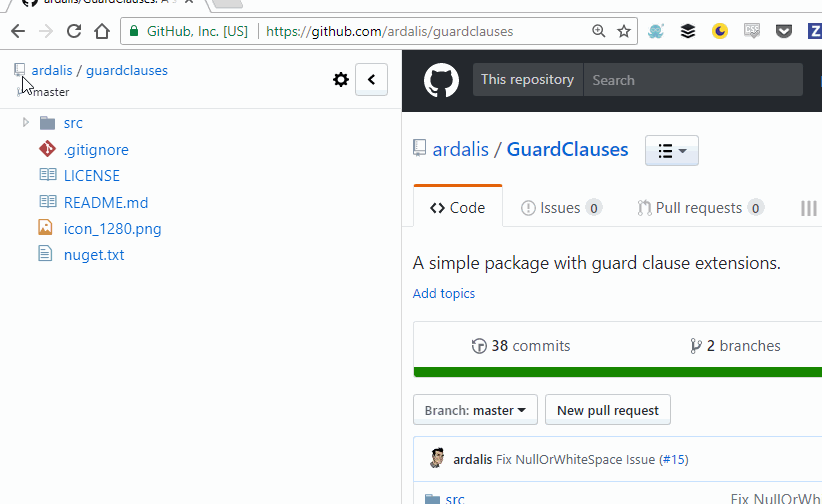 Octotree - A GitHub Chrome Extension that adds treeview navigation.[/caption]
Octotree - A GitHub Chrome Extension that adds treeview navigation.[/caption]
I've been using this tool for many months now and have found it to be very useful. If you use multiple computers and sign into Chrome, the extension (like all Chrome extensions) will be installed automatically anywhere you sign into Chrome (which is nice). It works automatically with any public repository, like the GuardClauses one shown above, but it will also work with private repos with just a few clicks. When you first navigate to a private repo, the sidebar will provide a link that you need to click to generate an access token for the repo. Follow the link, get the token, copy it, and paste it into the sidebar. After that, Octotree works fine for that repo.
I haven't really needed to mess with the settings/options for the tool at all, but here are what's available: 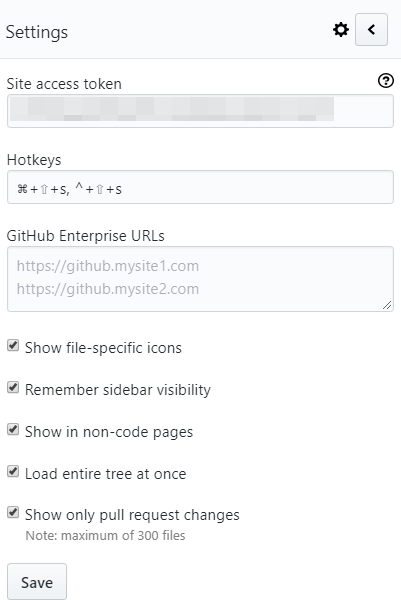
Overall I've been very pleased with the extension. I haven't noticed any performance or other downsides to having it installed, and its a great help in larger repositories with deep folder hierarchies.
Check out my podcast, Weekly Dev Tips, to hear a new developer productivity tip every week. You can also join my mailing list for similar (but different!) tips in your inbox every Wednesday!
Tags - Browse all tags
Category - Browse all categories

About Ardalis
Software Architect
Steve is an experienced software architect and trainer, focusing on code quality and Domain-Driven Design with .NET.
