Word 2007 Search Commands
Date Published: 13 July 2008

I recently complained on Twitter that the UI in Office 2007 (and specifically Word in this case) makes it incredibly difficult to find many of the things that I knew how to find in Word 2003/2000/XP/97/Every. Other. Version. This is understandably frustrating and I don't really see the Ribbon UI as a quantum leap forward in UI design. I do think it's nice, in many ways, and does make it easier to find the common elements, but at the expense of making it darn near impossible to find a lot of the less-often-used commands.
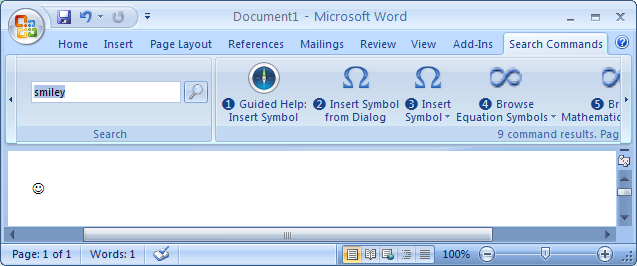
Jon Galloway was quick to give me a helpful answer to my plight. Office Search Commands, from Microsoft Office Labs, is a plugin for Office 2007 that simply embeds a search box in the ribbon and lets you type in keywords for whatever it is you're looking for. Can't figure out how to change the page template for printing labels? No problem, type ‘template' and you find it in seconds. Want to embed a smiley icon in the page? Type smiley and it will give you the Insert Symbol dialog. I've had it installed for about 2 minutes and I already love it and will install it on all of my machines.
It's rather telling that Word requires a built-in search capability. I wonder if anybody has a similar tool built for Visual Studio. If it doesn't already, I can certainly see it heading toward needing such a thing (Note: I don't mean Help Search, I mean showing the commands available in the menu that match a particular keyword).
Category - Browse all categories

About Ardalis
Software Architect
Steve is an experienced software architect and trainer, focusing on code quality and Domain-Driven Design with .NET.
