VS Code Disable Logging Loading Symbols
Date Published: 25 May 2021
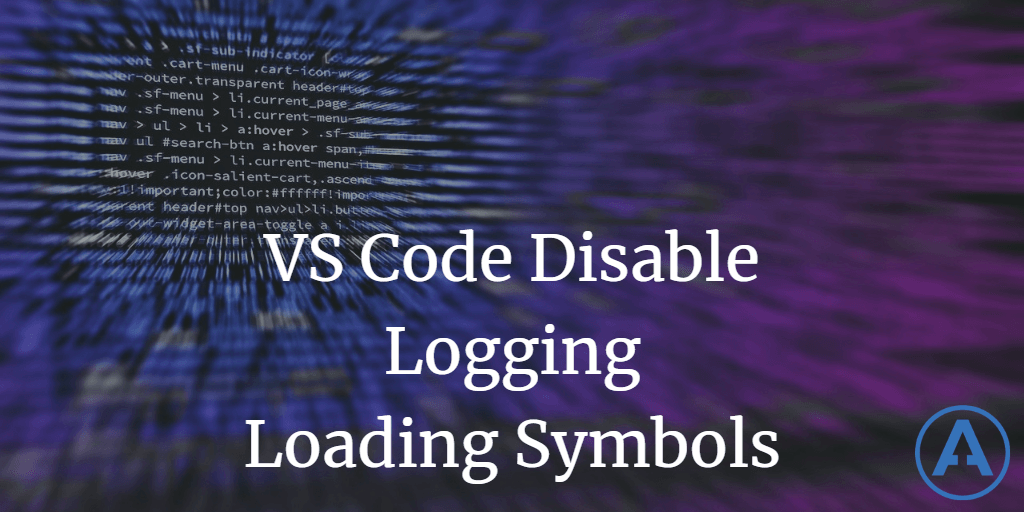
When I create a new .NET (5) console application and run it in VS Code, I get output like the following:
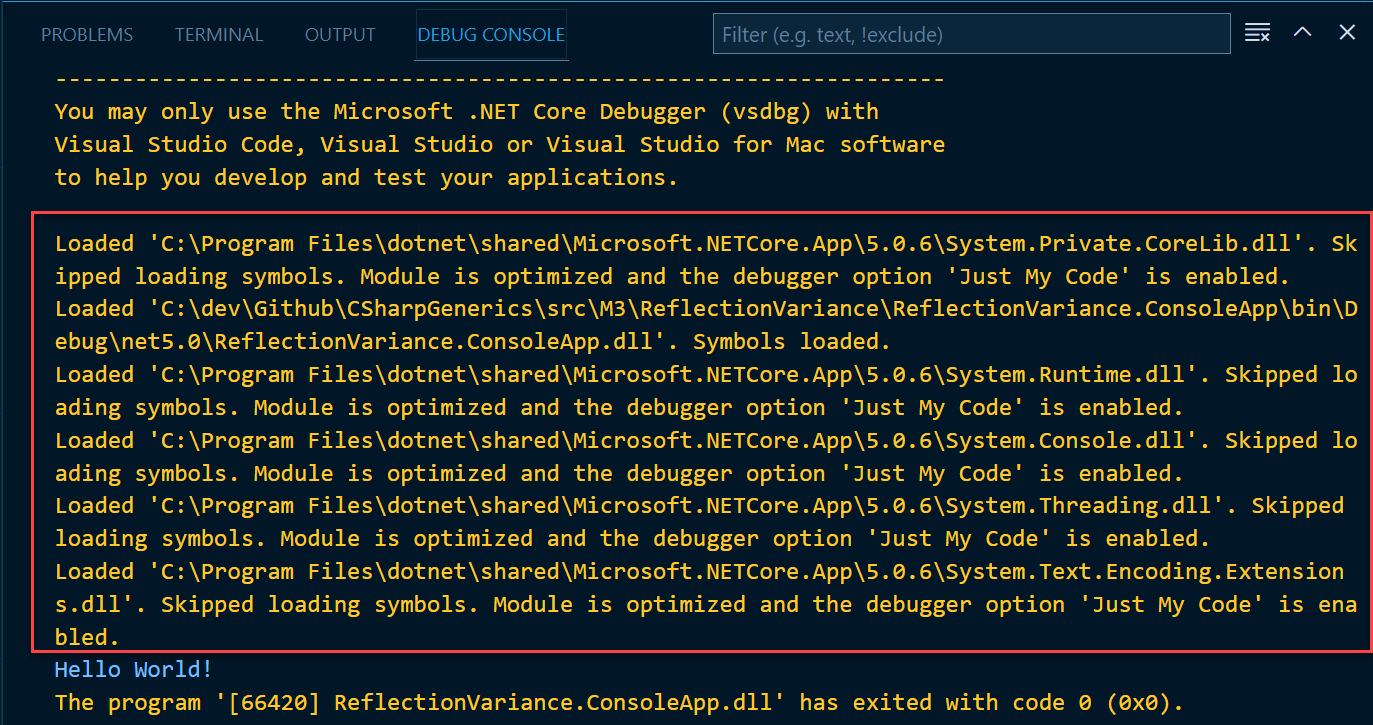
This is just a lot of noise that adds no value and I'd like to disable it so I can see the actual output of my program.
Fortunately, there's a simple way to do this - just add a setting in your launch.json file:
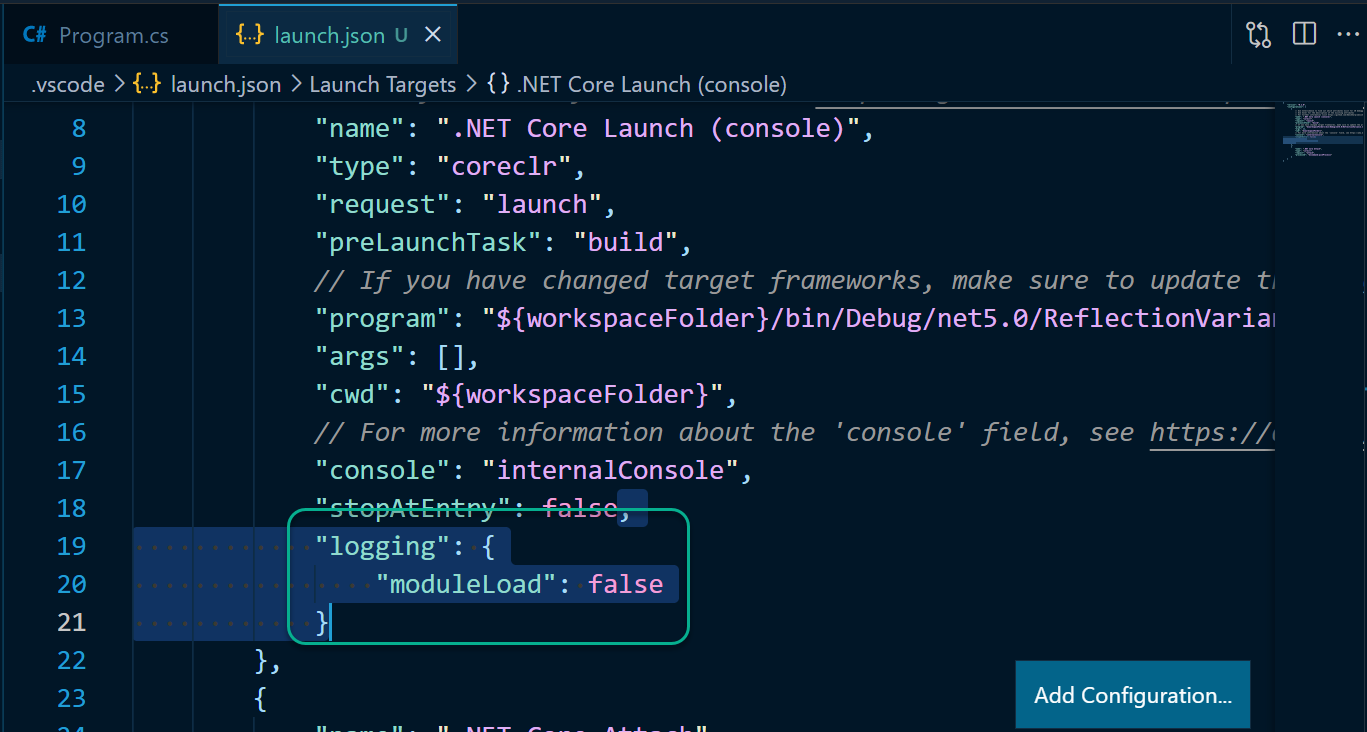
Here's the relevant setting if you just want to copy/paste it:
// add a comma before this,
// perhaps after "stopAtEntry": false
"logging": {
"moduleLoad": false
}That's it. Once this is done, the same output will look something like this:
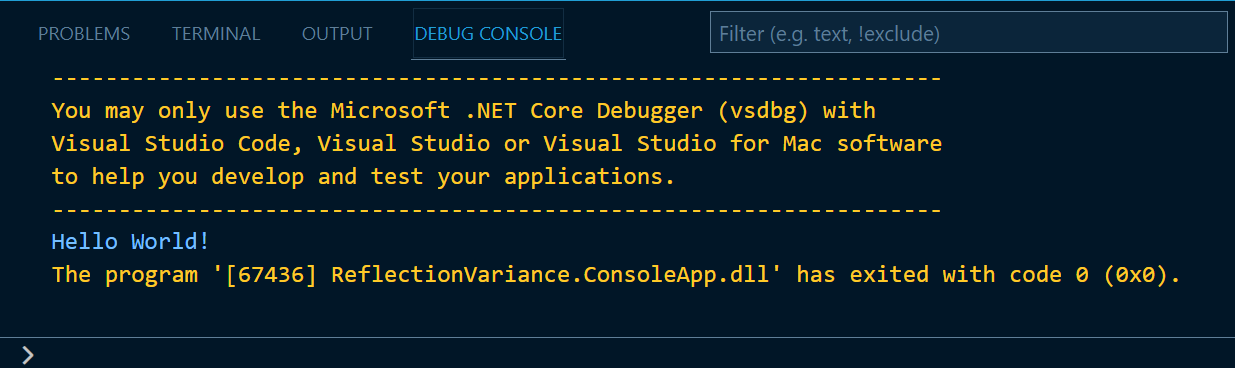
Additional References
Category - Browse all categories

About Ardalis
Software Architect
Steve is an experienced software architect and trainer, focusing on code quality and Domain-Driven Design with .NET.
