Using Pablo to Create Title Images
Date Published: 02 May 2019
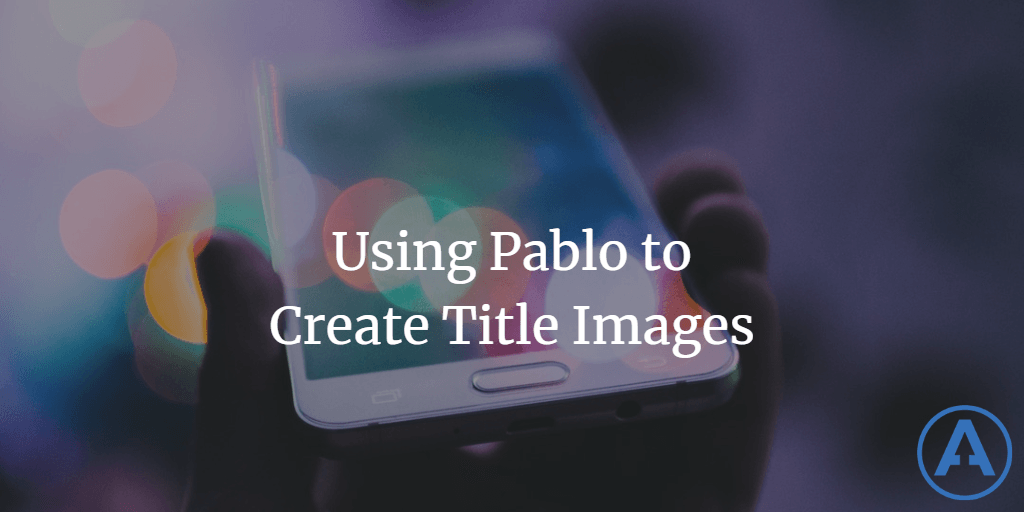
I recently was introduced to Pablo by Buffer. Ok, not really that recently - I started this post months ago but never finished it. Oops. ?
Pablo is a great, simple service that I've looked for in the past but never found. Basically, it provides a super-easy way to take some stock photography, apply a simple contract or blur filter to it, and add some text on top. It's free. It's easy. I've used it a bunch of times already despite only learning about it a few hours ago. I could finish this article right here, but keep reading if you want to see more about how it works (spoiler alert - you could stop now and just go to pablo.buffer.com because most of what I'm going to show is pretty much obvious once you get to the app).
Getting Started
Just go to pablo.buffer.com. You don't need an account or anything. Pick an image on the left. Search for a particular kind of image if you like. Click on the text in the preview to change it. Click on things on the right to adjust. It's pretty simple.
Multi-Use
Once you find the right background and you've put your title text on it, you can easily resize the image to work for whichever social media site you're using.
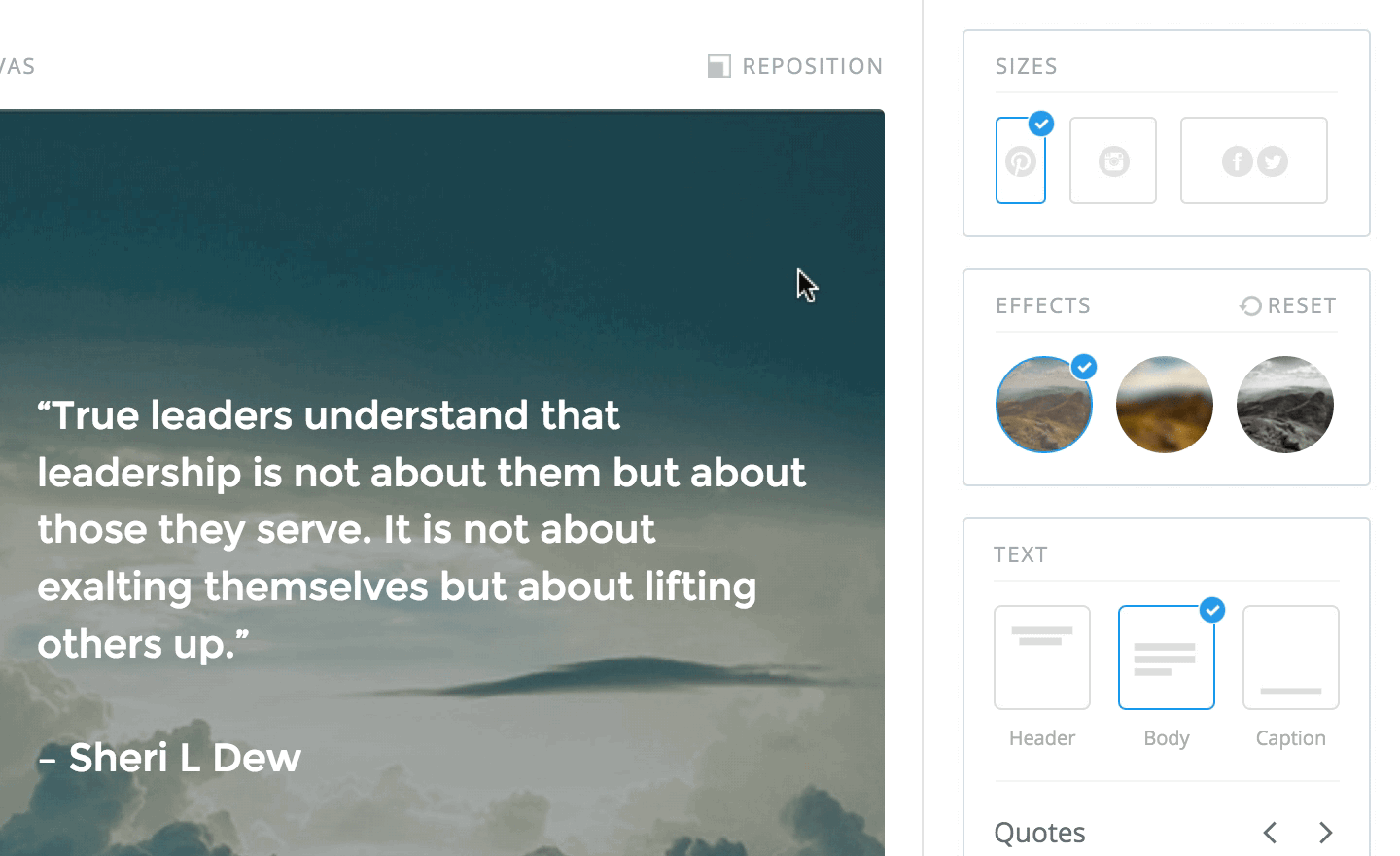
Share or Download
Once you're happy with the image, you can share it directly to social media, or download it. In my case, I download it so I can add it to my blog posts, but if I were a big Instragammer I might use it more to just post there directly.
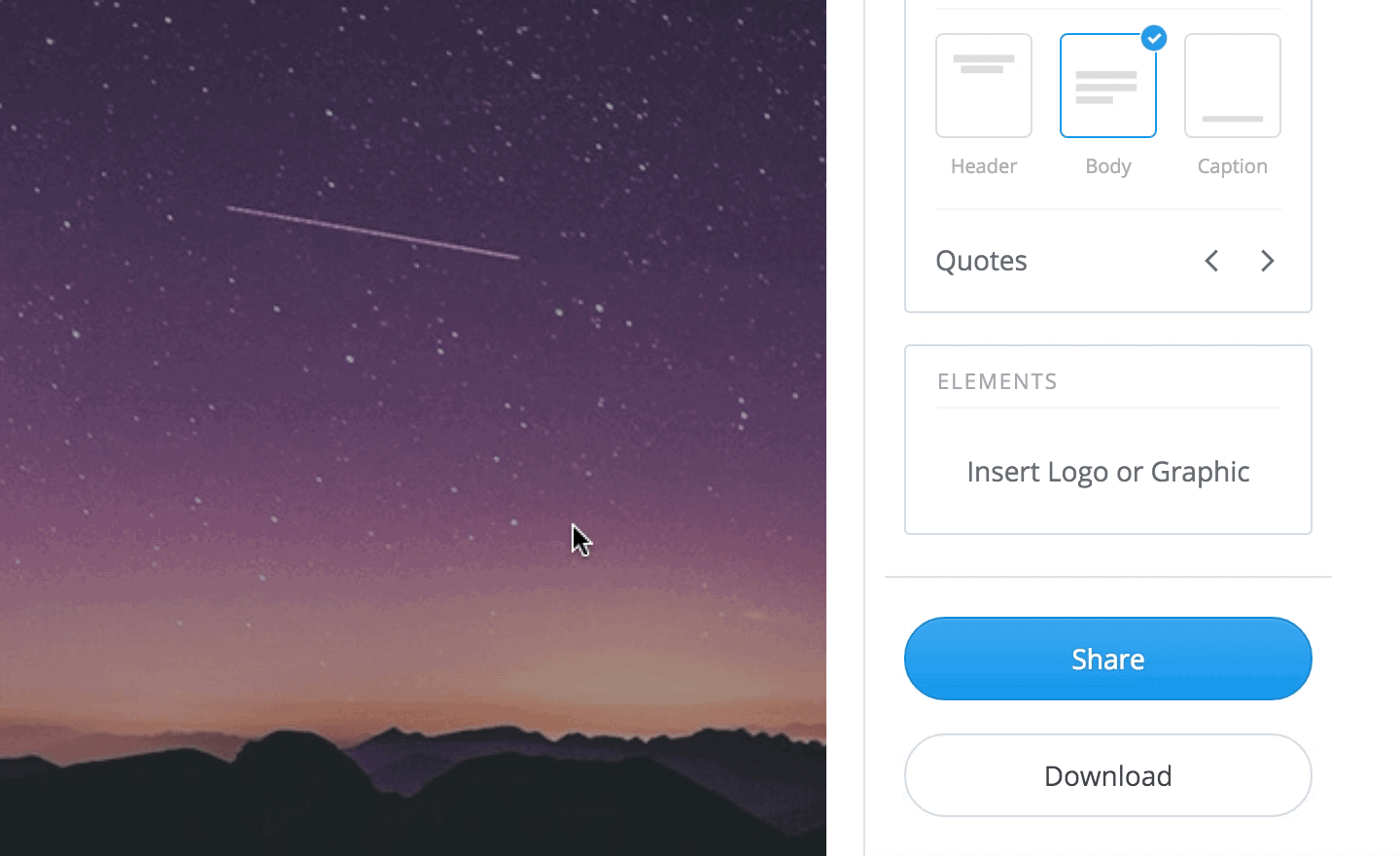
Another nice feature is the ability to easily add a small logo or watermark to the image, so you can keep your branding. Just click the Insert Logo or Graphic option shown in the bottom left here:
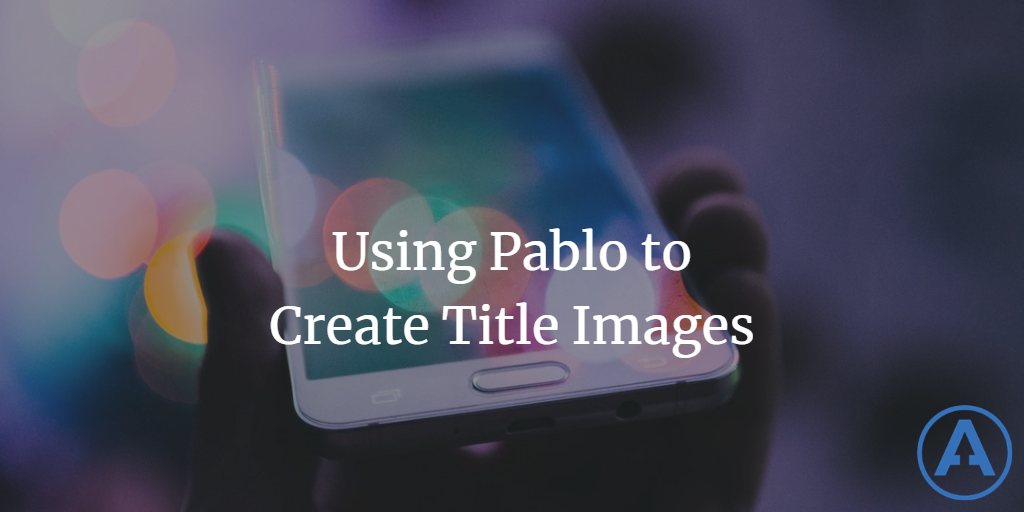
This is meta...
You can see the final image at the top of this article. Note that it includes the small Ardalis logo:
![]()
Ardalis Logo
Summary
It's well-documented that social media posts with attractive images get far more engagements than those that are just plain text. Next time you want to tweet a quote, think about using Pablo to put it on a pretty background instead, and watch how many more engagements you get. For your blog articles, an attractive title image is nice to have, too, and with Pablo it's so easy there's really no excuse for not doing it.
If this helped you, please leave a comment saying so, or retweet this tweet to help spread its reach:
Use Pablo to Create Title Imageshttps://t.co/ewzw3owcby
— Steve "ardalis" Smith (@ardalis) May 2, 2019
Increase engagements and make your content more presentable and professional with this great free tool.#blogging #socialmedia #branding
Thanks!
Category - Browse all categories

About Ardalis
Software Architect
Steve is an experienced software architect and trainer, focusing on code quality and Domain-Driven Design with .NET.
