Using MediatR in ASPNET Core Apps
Date Published: 30 August 2017

I've started looking at using MediatR for my domain events implementations. To that end, I created a quick sample project using ASP.NET Core 2.0. Overall things were pretty easy to get going. If you haven’t used MediatR before, or if you’re looking for a quick intro on how to set it up for ASP.NET Core, keep reading (if not, how did you get here? Was the title not clear?).
Installing MediatR
Assuming you’re using Visual Studio, you can use the UI to add these two projects:
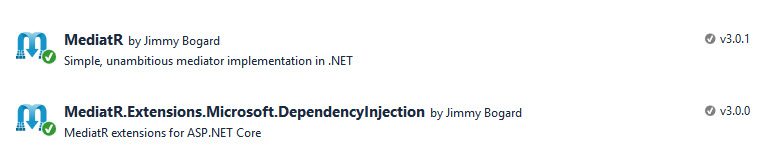
If you’re not using Visual Studio, you can add nuget packages using the dotnet CLI.
Configuring MediatR in Startup
Next, go into your Startup.cs and modify the ConfigureServices method as follows:
services.AddMediatR();
// if you have handlers/events in other assemblies
// services.AddMediatR(typeof(SomeHandler).Assembly,
// typeof(SomeOtherHandler).Assembly);For my sample I only had one project/assembly, so no need to add others. If you do, you can add a list of assemblies, which you can grab using a type that you know lives in that assembly, as shown above.
Note: Initially I used Steve Gordon’s helpful article to register my types, but the MediatR.Extensions.Microsoft.DependencyInjection package is better supported and more robust (not to mention less code). I recommend sticking with it.
Seeing MediatR in Action
Of course, you’ll want to confirm that MediatR is working in your ASP.NET Core application. The simplest way to do this is to set up a few simple types and verify you see the expected behavior. MediatR supports two kinds of messages: Request/Response and Notification. Mostly what I’m looking to use it for currently is the notification behavior, since I’m looking to use it to model domain events (if you’re not familiar with domain events, Julie Lerman and I cover them in our DDD Fundamentals course). The expected behavior with notifications is that you define some type as implementing INotification, and one or more handlers of type INotificationHandler
public class SomeEvent : INotification {
public SomeEvent(string message)
{
Message = message;
}
public string Message { get; }
}
public class Handler1 : INotificationHandler<SomeEvent>
{
private readonly ILogger<Handler1> _logger;
public Handler1(ILogger<Handler1> logger)
{
_logger = logger;
}
public void Handle(SomeEvent notification)
{
_logger.LogWarning($"Handled: {notification.Message}");
}
}
public class Handler2 : INotificationHandler<SomeEvent>
{
private readonly ILogger<Handler2> _logger;
public Handler2(ILogger<Handler2> logger)
{
_logger = logger;
}
public void Handle(SomeEvent notification)
{
_logger.LogWarning($"Handled: {notification.Message}");
}
}
public class HomeController : Controller
{
private readonly IMediator _mediator;
public HomeController(IMediator mediator)
{
this._mediator = mediator;
}
public async Task<IActionResult> Index()
{
await _mediator.Publish(new SomeEvent("Hello World"));
return View();
}
// more code omitted
}Now, with this code in place, run the sample using Kestrel (you can use dotnet run from a console, or change the runner in Visual Studio to be the project name instead of IIS Express). Look at the console output when the home page is executed, and you should see your log statements:
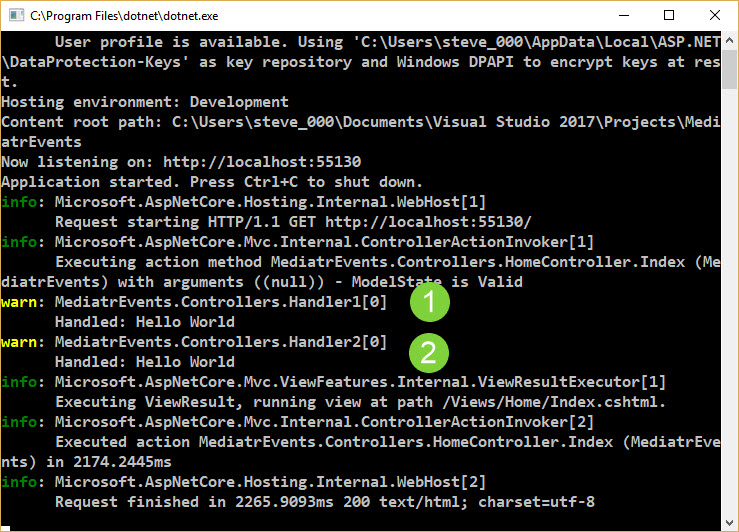
If you just want to use MediatR to publish events, that’s pretty much it. If you also want to see it used for request/response, you just need to implement a couple more types for that behavior:
public class Ping : IRequest<string> { }
public class PingHandler : IRequestHandler<Ping, string>
{
public string Handle(Ping request)
{
return "Pong";
}
}
// optional to show what happens with multiple handlers
public class Ping2Handler : IRequestHandler<Ping, string>
{
public string Handle(Ping request)
{
return "Pong2";
}
}The above code defines a request and its return type (in this case, string, using IRequest
In any case, to work with the above types, you can just modify the About() method in the standard MVC template as follows:
public async Task<IActionResult> About()
{
// example of request/response messages
var result = await _mediator.Send(new Ping());
ViewData["Message"] = $"Your application description page: {result}";
return View();
}Viewing the /About page in your browser, you should see the result of the call. With version 3.0.0 of the DI extensions, the second handler is called, so I see “Pong2”. I expect one I update to the next version of the extensions, it will display “Pong” since only the first handler will be registered.
That should be all you need to get started with MediatR. I will most likely incorporate it into the .NET Core 2.0 refresh I’m working on for the Microsoft Architecture eBook and sample guidance I’m working on currently. Check out Microsoft’s architecture learning hub to access these resources and others.
Category - Browse all categories

About Ardalis
Software Architect
Steve is an experienced software architect and trainer, focusing on code quality and Domain-Driven Design with .NET.
