Using Grep to Find Strings in Markdown .md Files on Windows
Date Published: 11 December 2019
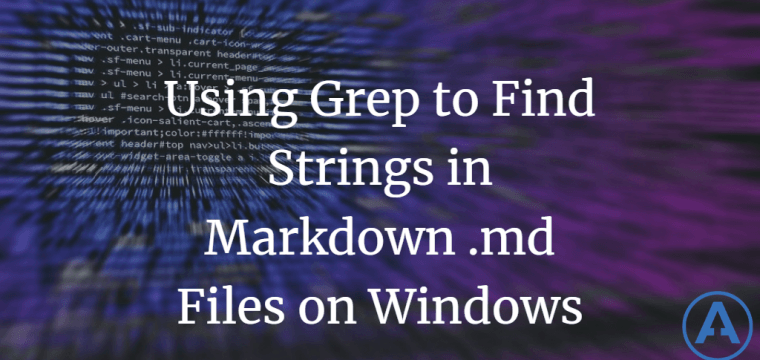
I recently needed to find which of a bunch of markdown files had a particular string in them. My initial thought, since I'm on Windows, was to use Windows File Explorer's search dialog. No dice - it found no results when I knew there were some.
I did a quick search for 'windows explorer search markdown files' which led me to a Super User thread that said I'd have to install a Markdown Preview to do it. And the answers didn't sound promising:
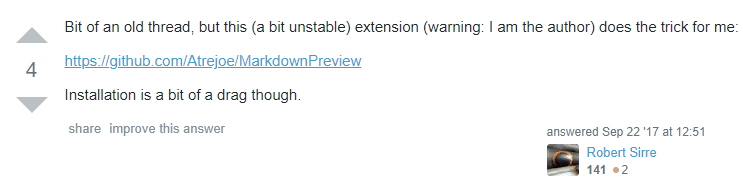
I really didn't feel like this required me to install One More Thing ™ when I knew this would be so easy if only I could use grep.
Then I remembered I'd installed WSL - Windows Subsystem for Linux - which meant I actually had the power of grep available to me!
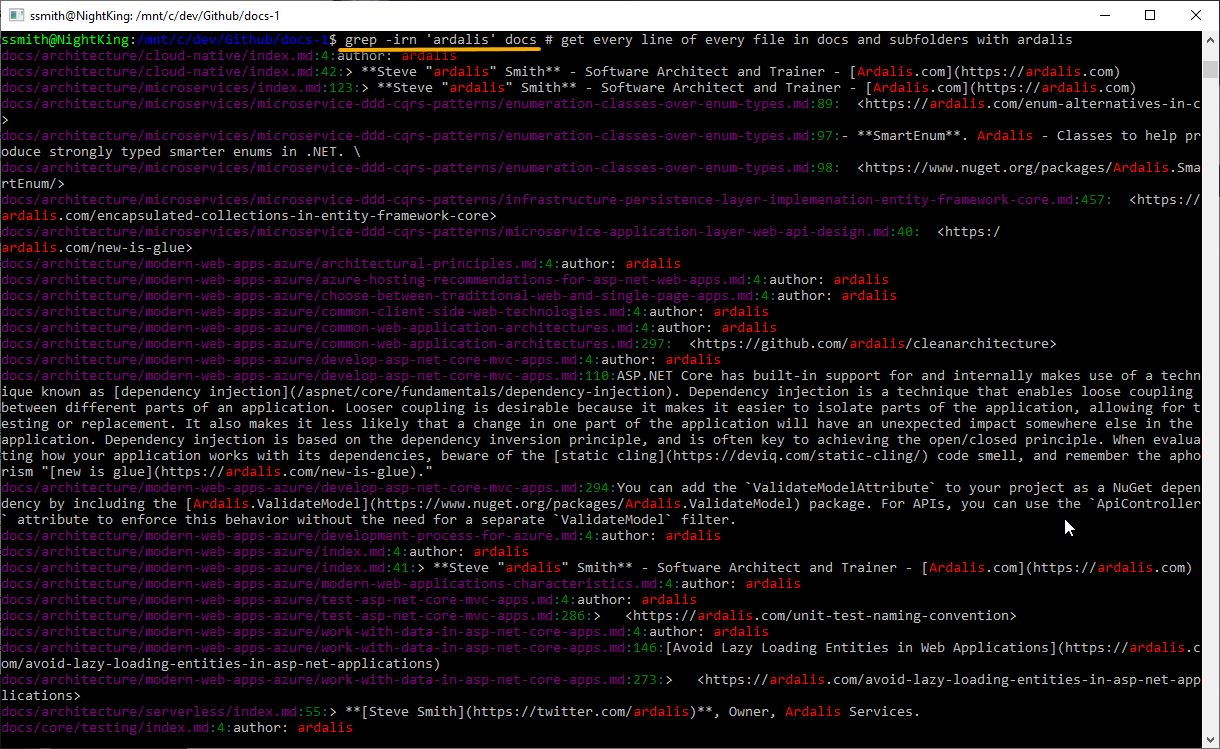
Find all instances of 'ardalis' in folder 'docs' recursively
In the above terminal window you can see a simple grep command for finding a string in any file in a folder, recursively. The flags -irn mean ignore case (-i), recurse subdirectories (-r), and print line numbers of matches (-n). Here's the whole command:
grep -irn 'ardalis' docsThis runs insanely fast (way faster than any Windows search) and it works just fine with .md Markdown files without having to install anything on your machine. Alternately, if you only wanted to search markdown files and nothing else, say in the current folder, you could do something like this just fine:
grep -in 'ardalis' *.mdWhat are your favorite grep tips, especially on Windows? Leave your answer in the comments below.
More Suggestions from Readers
A few readers left comments (below) and some emailed me directly with their own solutions to this problem. Here are a few:
Dan B. writes:
Another option that I tend to do is create PowerShell commandlets. For example I use:
function Find-CodeString {
param (
[string] $Pattern,
[string] $Extension = "cs")
ls ./ -I *.$Extension -R | sls -Pattern $Pattern
}
This will search files with the passed in extension for the word pattern. I use an alias of fcs so I don't have to type the entire command name.
Anytime I have to type a PowerShell command out more than once it usually becomes a commandlet.
I use 2 primary machines: home and work. A lot of the commandlets I create for work wouldn’t be beneficial to me at home. The ones that would be beneficial at both locations I just manually copy them over. The default profile location for PowerShell is %USERPROFILE%\Documents\WindowsPowerShell you could technically have this live in OneDrive. It would then be available to you on any machine.
References
Category - Browse all categories

About Ardalis
Software Architect
Steve is an experienced software architect and trainer, focusing on code quality and Domain-Driven Design with .NET.
