Solved: Unsupported audio format set the audio output to pulse code modulation PCM
Date Published: 02 August 2022
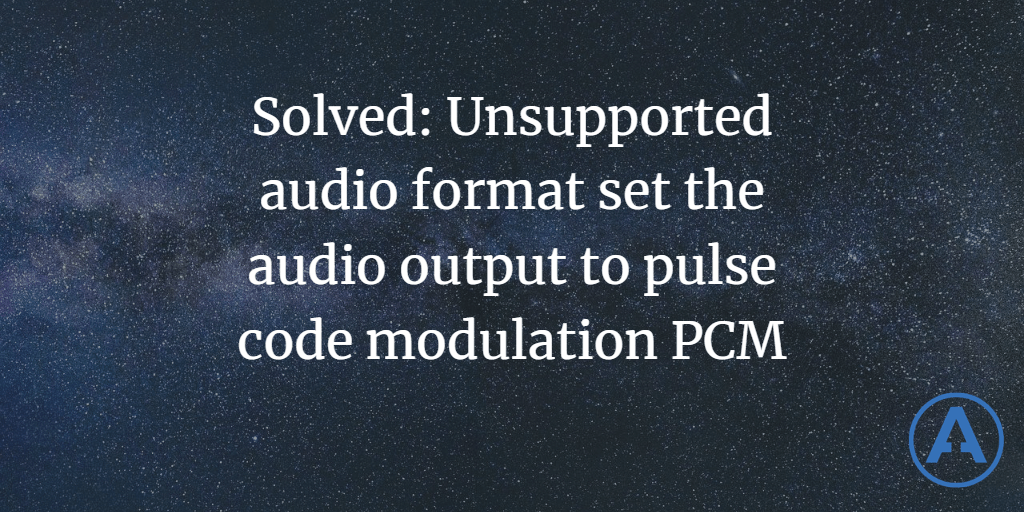
Solved! My dell monitor had started showing an annoying error every 30 seconds or so saying 'Unsupported audio format. Set the audio output to pulse code modulation PCM'. I solved it with a quick change to my video card settings.
I'm sharing this here for future me when this happens again (probably with a new video card or a driver update), but hopefully it helps some of you as well.
My monitor is a Dell U3011 but my understanding is that this issue can affect just about any HDMI-supporting monitor.
Problem
After updating my NVIDIA display driver, I started getting a periodic message on my Dell U3011 monitor saying:
Unsupported audio format. Set the audio output to pulse code modulation PCM.The message would appear every few seconds and stay for a few seconds. It was incredibly annoying, which is why I resolved to find a solution.
Solution
After searching for a bit, this Reddit thread led me to the correct solution.
I opened my NVIDIA Control Panel and navigated to Display - Set up digital audio. There I found things were set up as follows:
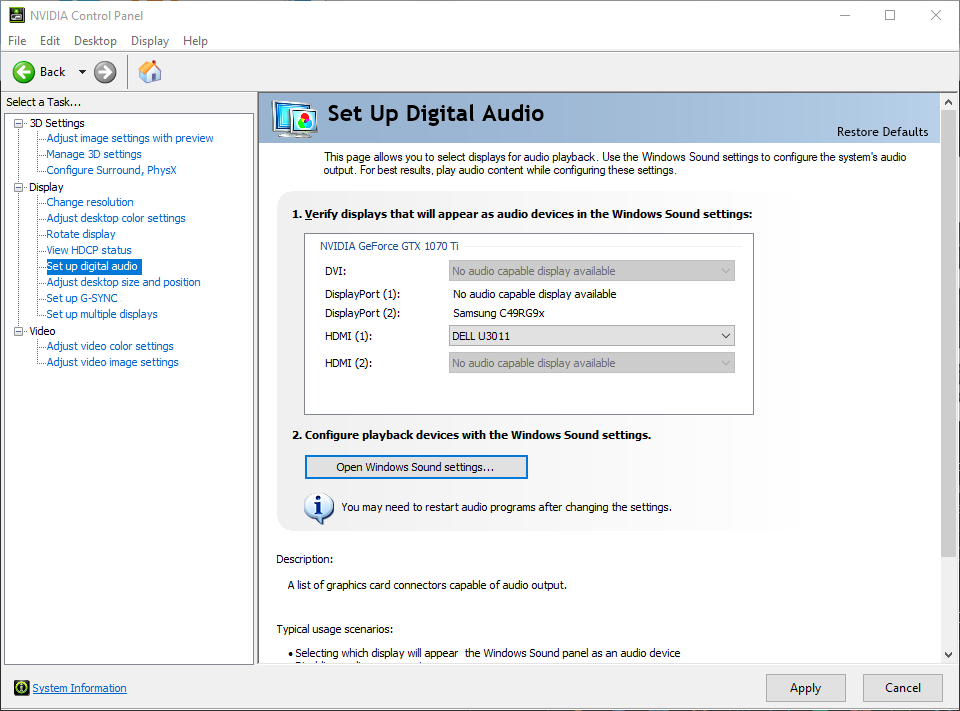
The solution is to simply turn off audio on the HDMI connection:
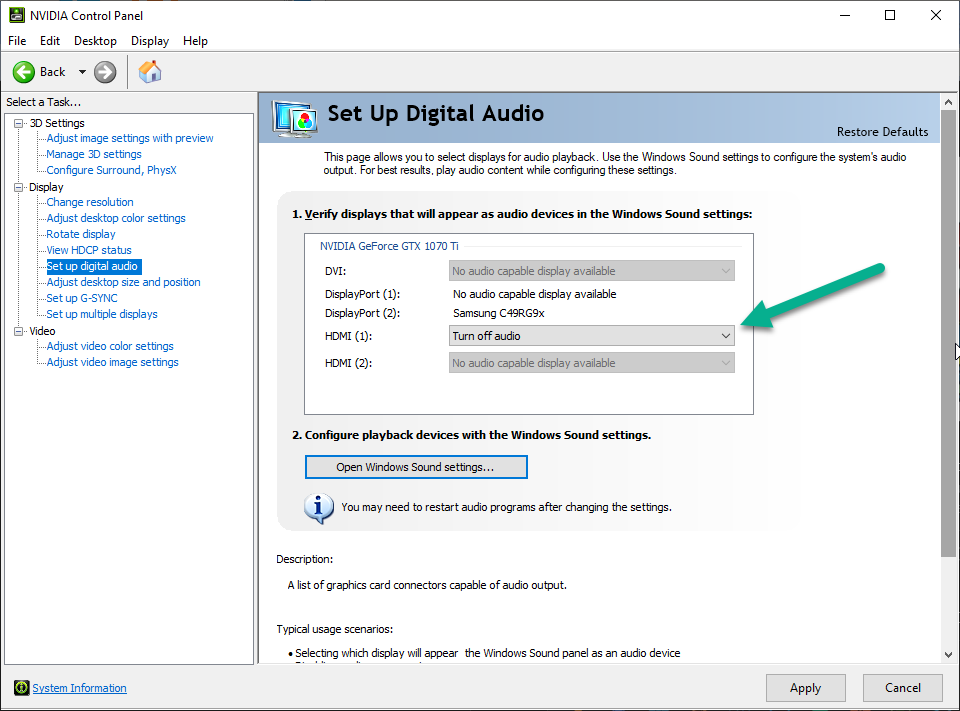
With that change, the message disappeared immediately (no need to save, reboot, etc.).
Summary
If you're having an annoying message appear on your monitor, especially if you recently installed a new graphics card or updated your drivers, this may help you. If it helped you, please leave a comment and/or share this post on social media so that it's more easily discovered by others. Thanks!
Category - Browse all categories

About Ardalis
Software Architect
Steve is an experienced software architect and trainer, focusing on code quality and Domain-Driven Design with .NET.
