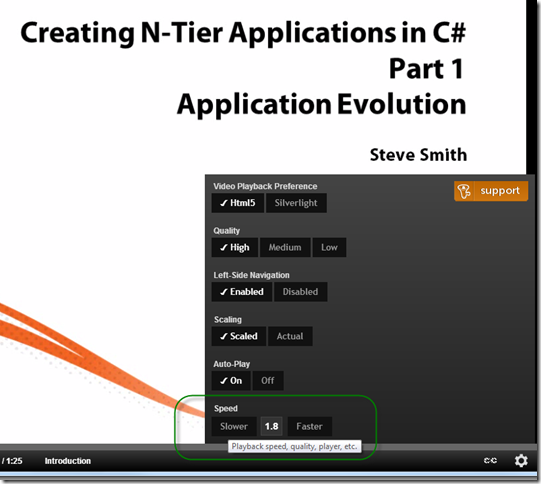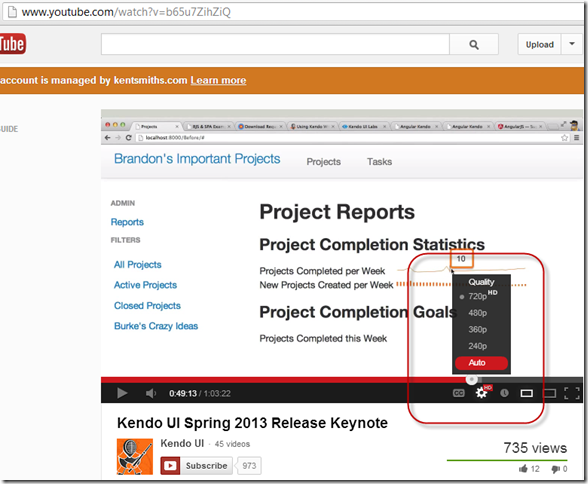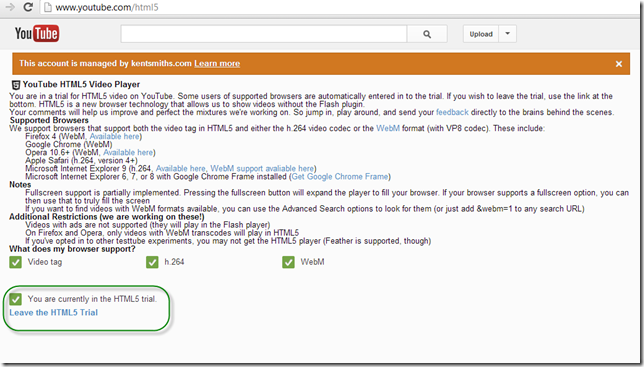Speed Up YouTube Videos
Date Published: 22 March 2013
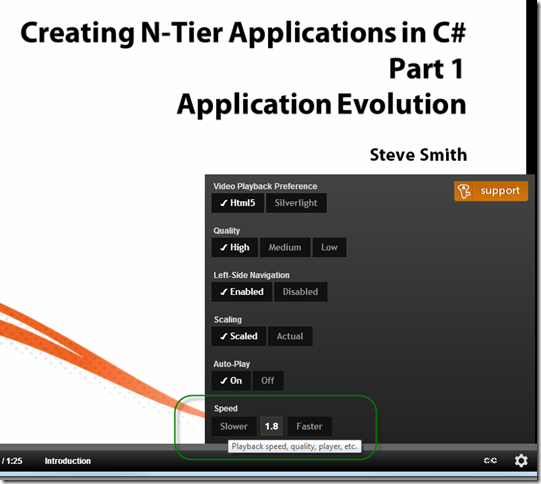
If you’ve ever wanted to speed up a YouTube video, like you can do with Pluralsight training videos, here’s a quick tip to show you how to do so.
Today, I was watching the KendoUI 2013Q1 Release Keynote on YouTube, because I wasn’t able to catch it live. It’s a little over an hour long, and I’ve become rather spoiled lately by Pluralsight’s video player, which lets you adjust the speed to whatever level you’re comfortable with between 1x and 2x in .1 increments, like so:
The iOS app for Pluralsight also supports this, and I usually set it around 1.5 or 1.6, personally.
Back on YouTube, the default Flash player has no such controls:
However, if you switch to the HTML5 player for YouTube, you can control playback speed. You’re limited to choosing between 1.5x and 2x speeds, but this is probably good enough for most people, and certainly an improvement over having no choice at all. To switch to the HTML5 player, you need to opt into HTML5 for your YouTube account. To do that, go to youtube.com/html5 and click the “Join the HTML5 Trial” link at the bottom. Once you do, it should immediately opt you in and look like this:
Once you’re opted into the HTML5 trial (which I believe has been going on since 2011…), you’ll be using the HTML5 player by default for all of your YouTube viewing, and thus will have access to the new Settings functionality:
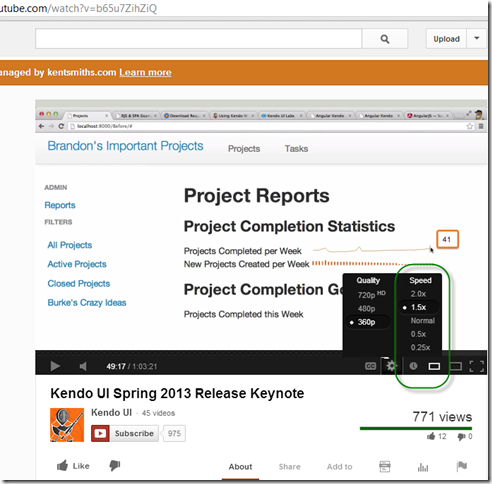
Summary
That’s it! All you need to do to be able to speed up your YouTube video viewing by 1.5 or 2x is join the YouTube HTML5 trial, and then select the speed you prefer from the settings dialog on the videos you watch. Note that you can also slow down videos to half- or quarter-speed as well, which can be interesting. You’ll thank me later for all the time you’ll save if you frequently watch screencast or lecture-style content on YouTube.
Category - Browse all categories

About Ardalis
Software Architect
Steve is an experienced software architect and trainer, focusing on code quality and Domain-Driven Design with .NET.