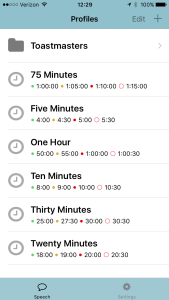Speaker Alert
Date Published: 26 April 2016
![]()
I've wanted a decent speaker timer to use during my conference presentations for a while, now. Some of the fancier slide advancers have a timer functionality, but I'm pretty happy with the one I have and I was looking for something I could glance at on the table/podium rather than a tiny display in my hand. I have an iPhone, and a quick search through the app store (like, 5 minutes before my talk was to start) turned up a nice little app called SpeakerAlert. The app, which is free, turned out to be so nice to use I thought I would share it here to help other speakers who might also benefit from it.
The app is very simple. It comes with several profiles and adding more is simple. It didn't have a built-in 75-minute profile, so I added one:
With each profile, you specify the amount of time the timer should appear white, and then when it should turn yellow, red, and flashing red as you get closer to (or beyond) your time limit. The other very simple feature that I appreciated is that while the timer is running, it disables the screen's auto-sleep feature. Thus, as long as you can rest the phone somewhere where you can glance at it as you're presenting, you should easily be able to see where you are as far as time goes.
For a free app, it has a lot of extras. It supports vibration alerts (if you'd prefer to just keep it in your pocket), and even has a demo mode you can use that will let you preview its behavior without having to wait - just tap or shake to jump to the next status.
Overall I've been very pleased with this app, and I plan on using it for my upcoming talks as well.
Tags - Browse all tags
Category - Browse all categories

About Ardalis
Software Architect
Steve is an experienced software architect and trainer, focusing on code quality and Domain-Driven Design with .NET.