JavaScript ES6 LINQ Equivalents
Date Published: 31 January 2018
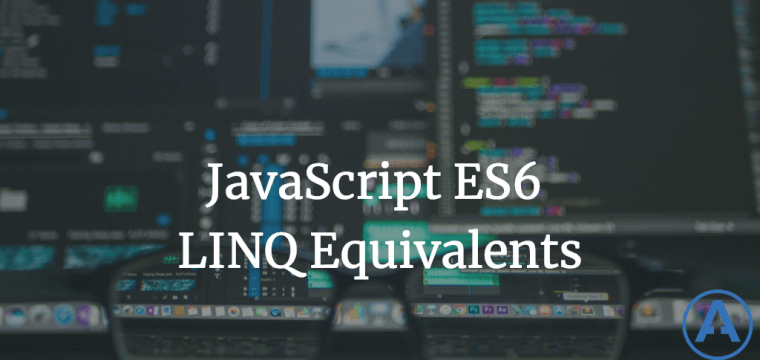
As I'm working with JavaScript and TypeScript more and more these days, I often find myself wishing for LINQ statements to use to easily work with collection data. Fortunately, there are equivalents for all of the most common LINQ statements, and with ES6 arrow functions the syntax is also very concise and familiar. You can see them in action in this fiddle, or just check out the code here:
/*jshint esversion: 6 */ // JS array equivalents to C# LINQ methods - by Dan B. // Original source: https://gist.github.com/DanDiplo/30528387da41332ff22b function out() { var args = Array.prototype.slice.call(arguments, 0); var formatted = args.map(a => { if (isObject(a)) { return JSON.stringify(a); } return a; }); document.getElementById('output').innerHTML += formatted.join(" ") + "\n"; }
function isObject(obj) { return obj === Object(obj); } // Here's a simple array of "person" objects var people = [{ name: "John", age: 20 }, { name: "Mary", age: 35 }, { name: "Arthur", age: 78 }, { name: "Mike", age: 27 }, { name: "Judy", age: 42 }, { name: "Tim", age: 8 }];
// filter is equivalent to Where
var youngsters = people.filter(function(item) { return item.age < 30; });
// ES6 syntax let youngsters2 = people.filter(p => p.age < 30);
out("People younger than 30"); out(JSON.stringify(youngsters)); out(youngsters2); out();
// map is equivalent to Select var names = people.map(function(item) { return item.name; }); // ES6 syntax let names2 = people.map(i => i.name);
out("Just the names of people"); out(names); out(names2); out();
// every is equivalent to All var allUnder40 = people.every(function(item) { return item.age < 40; }); let allUnder402 = people.every(i => i < 40);
out("Are all people under 40?"); // false out(allUnder40); out(allUnder402); out();
// some is equivalent to Any
var anyUnder30 = people.some(function(item) { return item.age < 30; }); let anyUnder302 = people.some(p => p.age < 30);
out("Are any people under 30?"); out(anyUnder30); // true out(anyUnder302); // true out();
// reduce is "kinda" equivalent to Aggregate (and also can be used to Sum)
var aggregate = people.reduce(function(item1, item2) { return { name: '', age: item1.age + item2.age }; }); // note () around object: https://stackoverflow.com/a/28770578/13729 let aggregate2 = people.reduce((a, b) => ({ name: '', age: a.age + b.age }));
out("Aggregate age"); out(aggregate.age); // { age: 210 } out(aggregate2.age); out();
// sort is "kinda" like OrderBy (but it sorts the array in place - eek!)
var orderedByName = people.sort(function(a, b) { return a.name > b.name ? 1 : 0; }); let orderedByName2 = people.sort((a, b) => a.name > b.name ? 1 : 0);
out("Ordered by name"); out(orderedByName); out(orderedByName2); out();
// and, of course, you can chain function calls
var namesOfPeopleOver30OrderedDesc = people.filter(function(person) { return person.age > 30; }). map(function(person) { return person.name; }). sort(function(a, b) { return a < b ? 1 : 0; });
let namesOfPeopleOver30Desc = people .filter(p => p.age > 30) .map(p => p.name) .sort((a, b) => a < b ? 1 : 0);
out("And now.. the names of all people over 30 ordered by name descending"); out(namesOfPeopleOver30OrderedDesc); out(namesOfPeopleOver30Desc); out();
Category - Browse all categories

About Ardalis
Software Architect
Steve is an experienced software architect and trainer, focusing on code quality and Domain-Driven Design with .NET.
