How to Start Multiple Projects in Visual Studio
Date Published: 25 February 2017

If you have multiple projects that need to interact with one another, you can configure Visual Studio to launch multiple projects whenever you press F5/ctrl+F5. To do so, right-click on the solution and go to Properties:
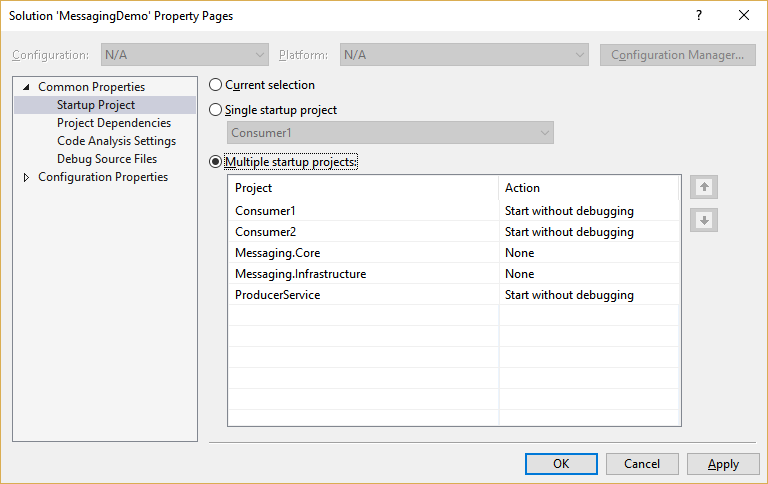
By default the solution will typically be set to a Single startup project, such as if you were to right-click on a project and choose “Set as Startup Project”. However, from here you can choose the Mutliple startup projects radio button and then choose the action for each project. In the above diagram, I have a messaging demo that includes a producer service and two consumer services. When I launch the solution, all three services kick off at the same time.
Tags - Browse all tags
Category - Browse all categories

About Ardalis
Software Architect
Steve is an experienced software architect and trainer, focusing on code quality and Domain-Driven Design with .NET.
