How To Specify Framework When Running ASPNET Core Apps
Date Published: 23 May 2016
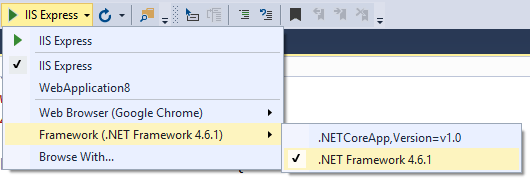
In .NET Core, you can target multiple frameworks from the same application. Where there are incompatibilities, you can use precompiler directives, like so:
#if NET461 // access something that requires full .NET framework
// like the Windows event log
#endif
However, if you have this in an application that also runs “netcoreapp1.0” it will probably run with that by default. To force it to run using .NET Framework 4.6.1 (or whatever version you’re using), you can switch it in Visual Studio using the dropdown menu next to IIS Express, as shown here:
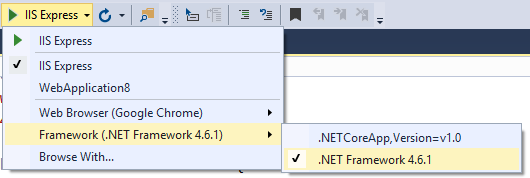
If you’re running the application from the command line interface (dotnet run), you can specify the framework by using the -f directive:
dotnet run -f NET461
With that, you should be able to test out your framework specific code blocks!
Tags - Browse all tags
Category - Browse all categories

About Ardalis
Software Architect
Steve is an experienced software architect and trainer, focusing on code quality and Domain-Driven Design with .NET.
