How to Modify Visual Studio 2017 or Install Preview Versions
Date Published: 09 March 2018
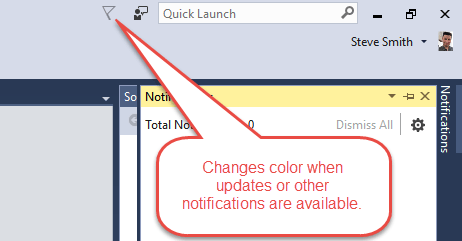
When Visual Studio has updates available, you'll see a notification flag change color at the top of the screen:
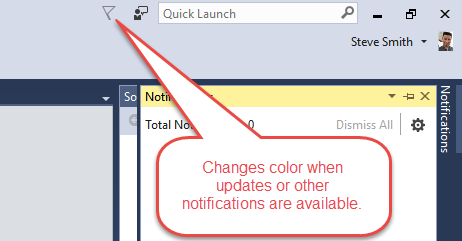
When you run the update, the installer will also show you if there are other versions available, such as previews.
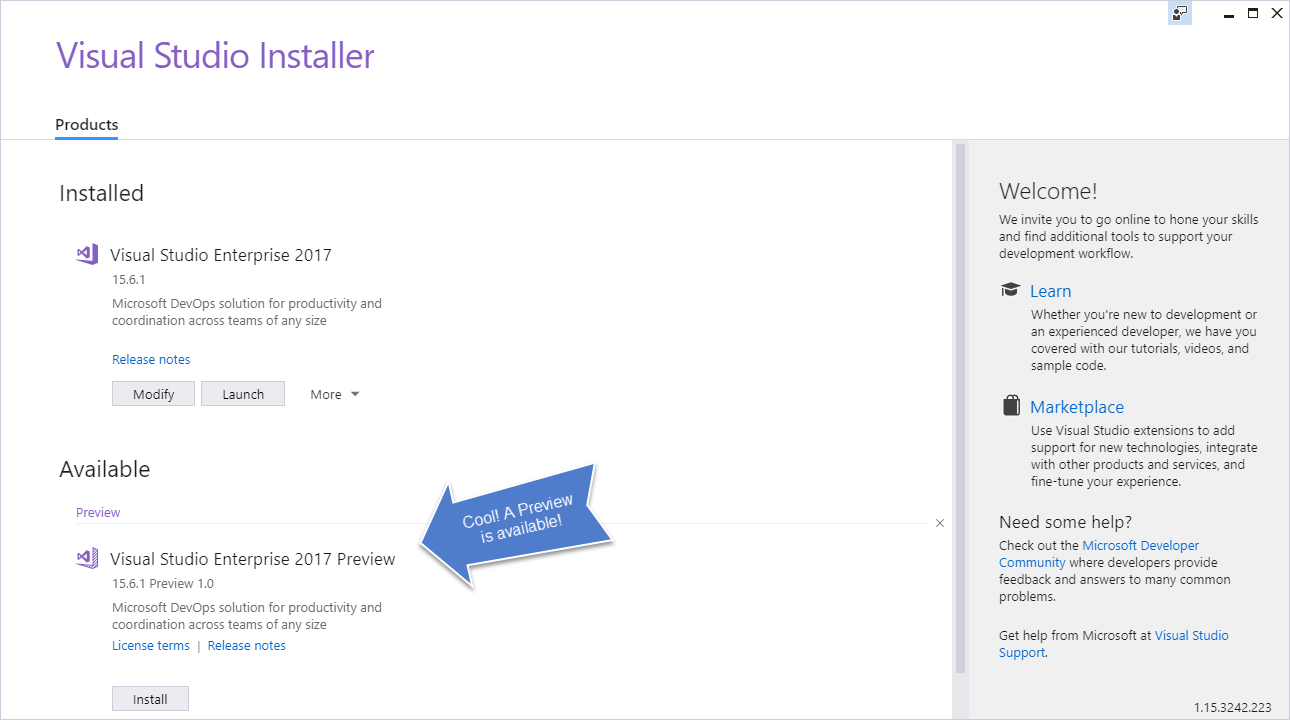
However, if you close the installer dialog it can be difficult to get back to it short of waiting for another update. The trick to finding it is to use Tools - Get Tools and Features.
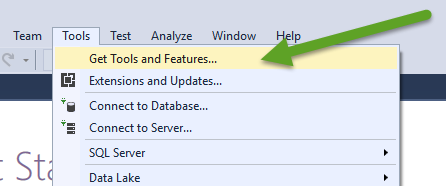
This will also let you modify the Workloads you have installed, as shown here:
Hopefully this will help some of you when you're trying to figure out how to update Visual Studio's version, install a preview, or modify which workloads you have installed. It can be difficult to find if you don't know what you're looking for, especially since most apps would put it under Help - About or as an option as part of Check for updates.
Tags - Browse all tags
Category - Browse all categories

About Ardalis
Software Architect
Steve is an experienced software architect and trainer, focusing on code quality and Domain-Driven Design with .NET.

