Hello, MongoDB - Getting Started with Mongo and dotnet 8
Date Published: 15 February 2024
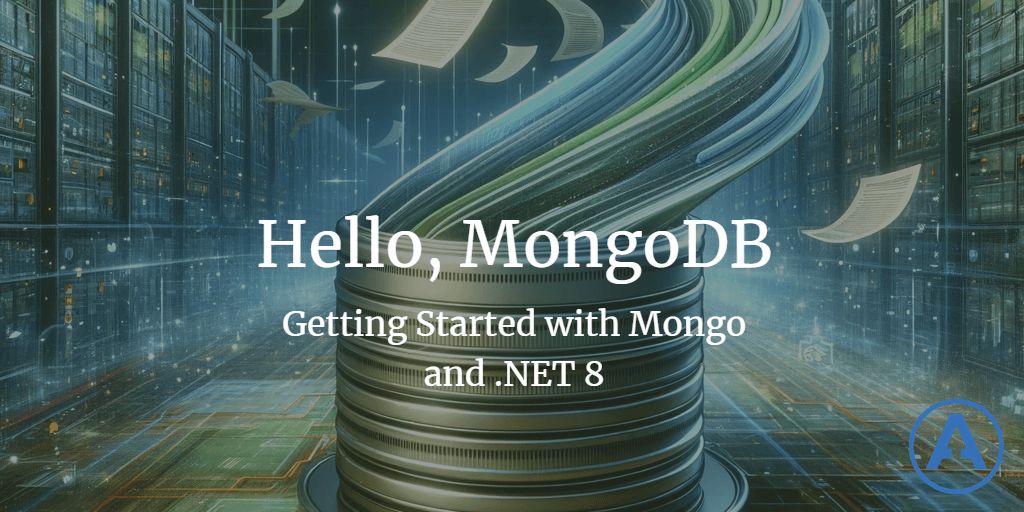
Integrating .NET Core with MongoDB in a Dockerized Environment
Hello, fellow developers! Whether you're building a new project or integrating into an existing one, this guide is your starting point for a "hello world" level application in the .NET 8 plus MongoDB stack. Let's get to it!
Prerequisites
Before we begin, ensure you have the following installed on your machine:
- Docker
- .NET SDK (I'm using dotnet 8)
Step 1: Dockerize MongoDB
First off, let's get MongoDB up and running inside a Docker container. Just run this command (assuming you have docker installed and running)
docker run --name mongodb -d -p 27017:27017 mongoYou should see output similar to this:
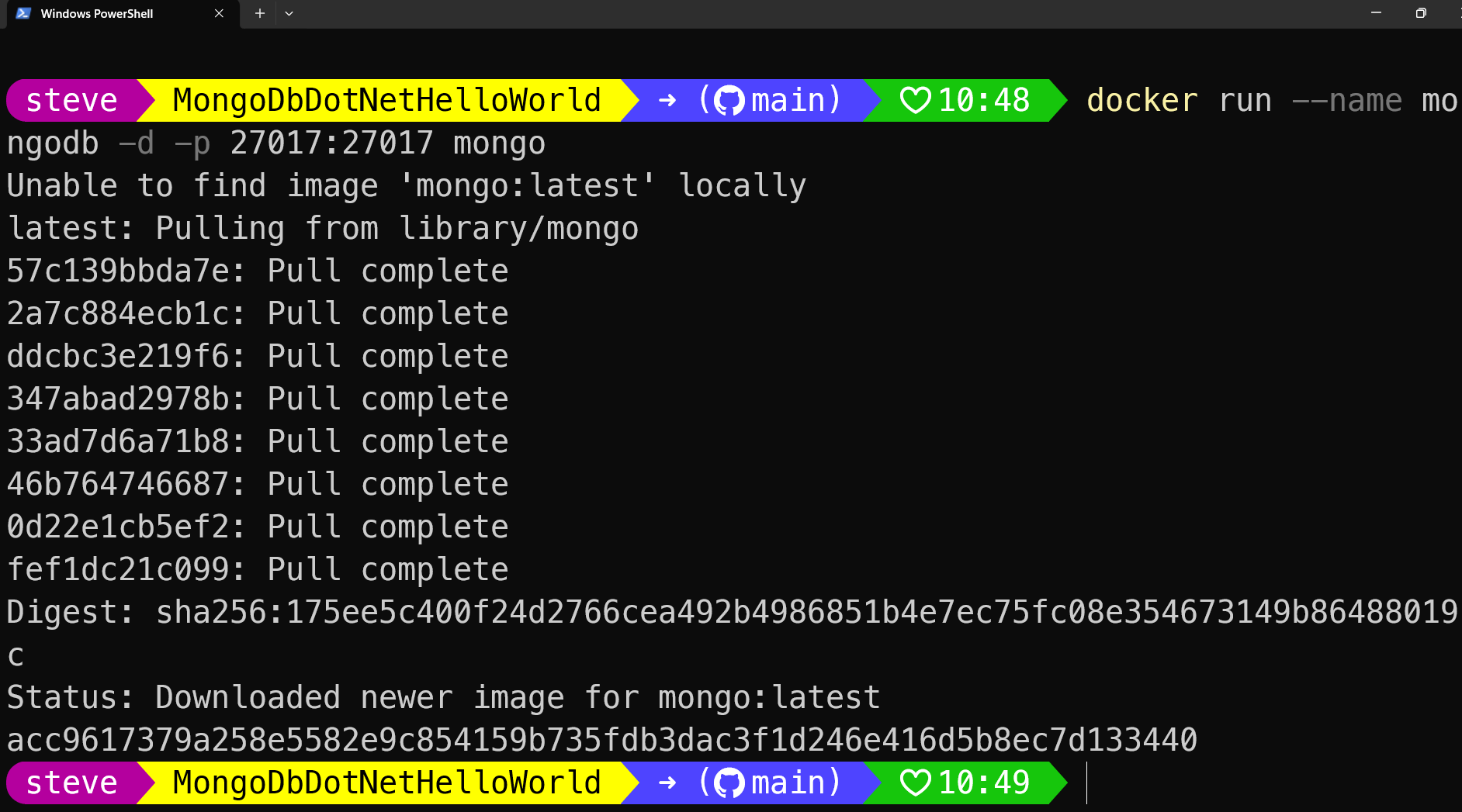
This command sets up MongoDB in a container, mapping the default MongoDB port to the same on your host, making it accessible to your application.
Step 2: Scaffold a .NET Core Console Application
Now, let's create our .NET application:
dotnet new console -n HelloMongo
cd HelloMongoDon't forget to add MongoDB's driver to your project:
dotnet add package MongoDB.DriverStep 3: The Application Code
Here's where the magic happens. Replace the Program.cs content with the following:
// See https://aka.ms/new-console-template for more information
using MongoDB.Bson;
using MongoDB.Driver;
Console.WriteLine("Hello, World!");
var client = new MongoClient("mongodb://localhost:27017");
var database = client.GetDatabase("testdb");
var collection = database.GetCollection<BsonDocument>("testcollection");
// Clearing the collection (optional)
await collection.DeleteManyAsync(new BsonDocument());
Console.WriteLine("Collection cleared.");
// Inserting a document
var document = new BsonDocument
{
{ "name", "Ardalis" },
{ "Company", "NimblePros - Force Multipliers for Dev Teams" },
{ "MvpAwardCount", 20 },
{ "city", "Kent, Ohio" }
};
await collection.InsertOneAsync(document);
Console.WriteLine("Document inserted.");
// Reading documents
var documents = await collection.Find(new BsonDocument()).ToListAsync();
foreach (var doc in documents)
{
Console.WriteLine(doc.ToString());
}This snippet demonstrates connecting to MongoDB, inserting, and then reading documents back. Simple, yet powerful! I also included the code for clearing out the collection, so that you can run this multiple times and get the same result each time.
Step 4: Run Your Application
To see your application in action, run:
dotnet runVoilà! You've just integrated a .NET Core application with MongoDB, all running smoothly with Docker. You should see something like this:
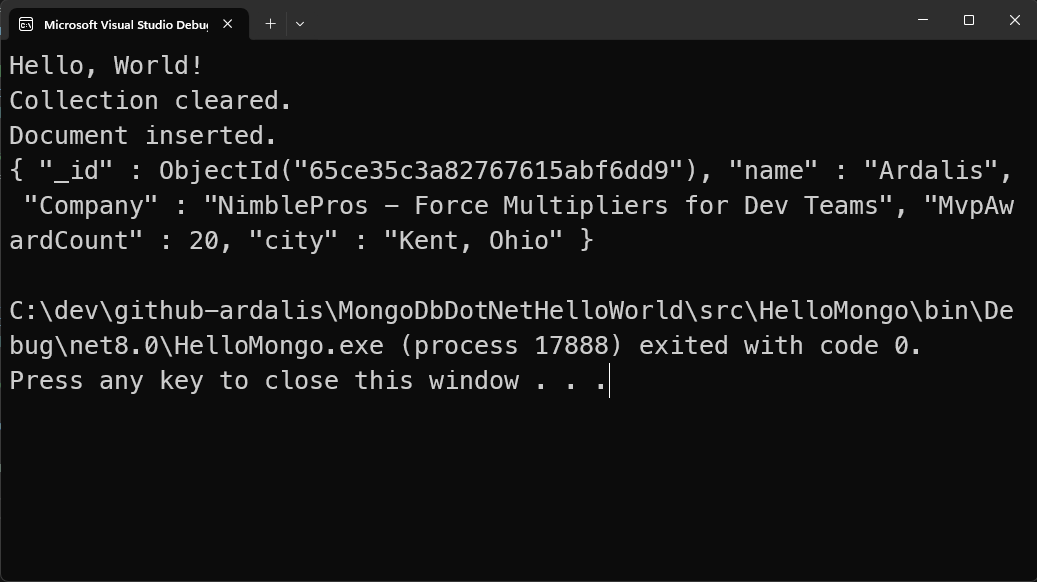
Step 5: Cleaning Up
After you're done, don't forget to clean up your Docker environment:
docker stop mongodb
docker rm mongodbAnd that's it! You've now got a solid foundation for integrating .NET Core applications with MongoDB.
Get the Code
You can grab the latest version of the code directly from its GitHub repo.
References
Keep Improving!
P.S. If you're looking to improve as a software developer, you may wish to join thousands of other developers who get my newsletter each week. Sign up here!
Category - Browse all categories

About Ardalis
Software Architect
Steve is an experienced software architect and trainer, focusing on code quality and Domain-Driven Design with .NET.
