GitHub Actions from CLI
Date Published: 11 November 2020
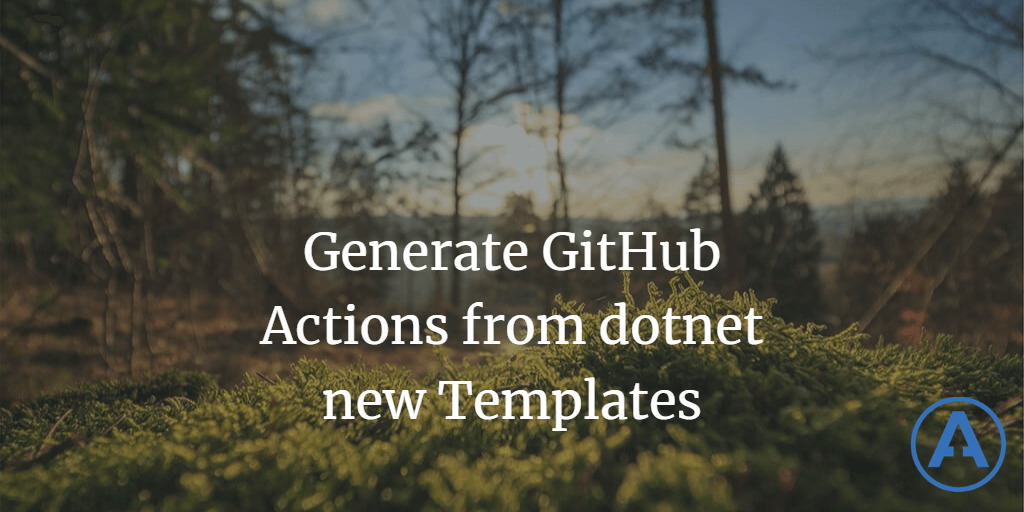
Tim Heuer recently published an article showing how to create your own dotnet CLI templates for generating GitHub action YAML files. I thought I'd give it a try and see how it worked, so here's my experience with it. It works by adding a template to the list of available templates used with the dotnet new command.
Install the template
To install custom templates, you run this command and specify a NuGet-hosted package, in this case TimHeuer.GitHubActions.Templates:
dotnet new --install TimHeuer.GitHubActions.TemplatesTim's GitHubActions package is open source and available on GitHub if you want to modify it or use it as an example for your own template.
Once you've installed the tool, you can view a list of all installed templates you have for dotnet new by running dotnet new -l:
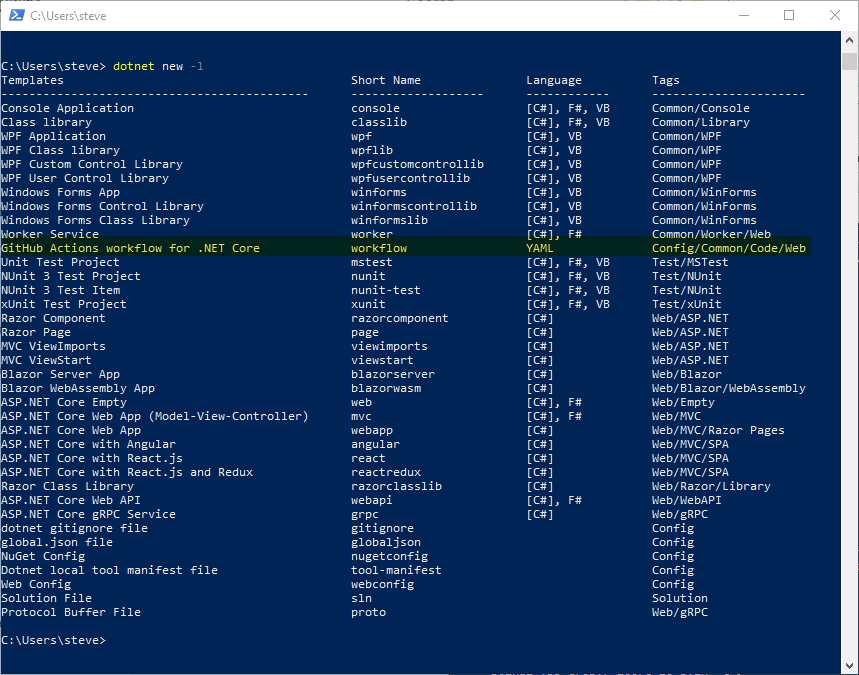
Using the template
To use the template, you reference its short name, workflow:
dotnet new workflowThe default generates a default .NET Core workflow. You can customize its name, SDK version, and branch name like this:
dotnet new workflow --sdk-version 5.0.100 -n publish -b mainThis will produce a YAML file named publish.yaml which will trigger on the main branch and will build using .NET 5 (5.0.100 specifically).
Be sure to run the command from the root of your git/GitHub repository. It will put the resulting file in a .github/workflows folder, as you can see here:
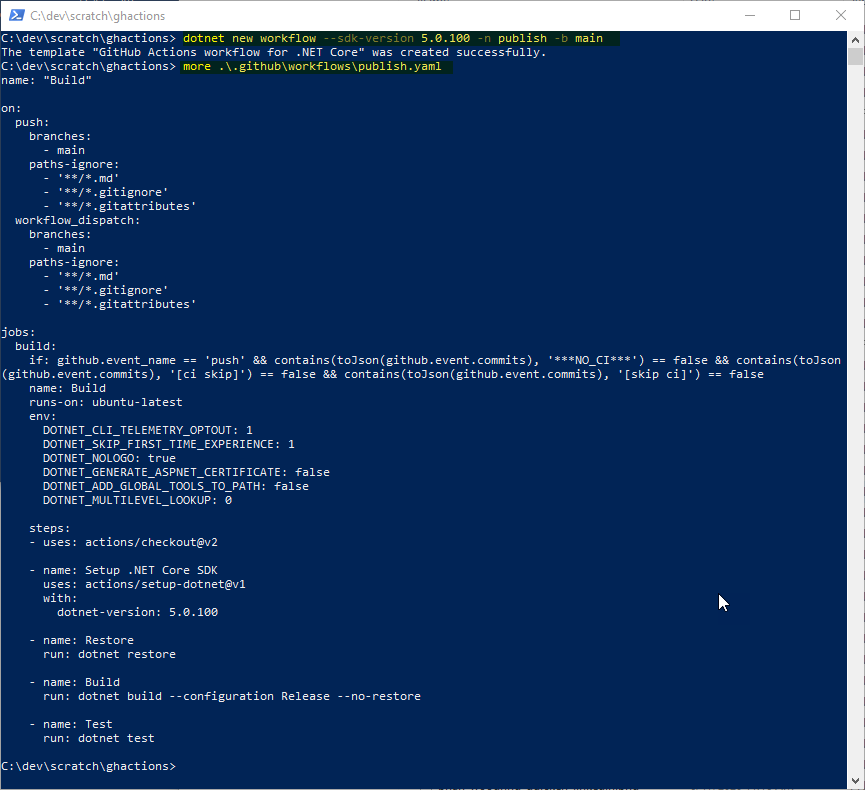
How does it work?
If you're interested in seeing how the template works, have a look at the source. There's a template.json file that specifies metadata that appears in the dotnet new -list command. It also includes descriptions of the arguments that can be provided to the command, which are also referenced from the dotnetcli.host.json file.
For more info on how to create your own dotnet new templates, read the docs on custom templates for dotnet new.
Category - Browse all categories

About Ardalis
Software Architect
Steve is an experienced software architect and trainer, focusing on code quality and Domain-Driven Design with .NET.
