Entity Framework Error – Model compatibility cannot be checked
Date Published: 03 June 2011
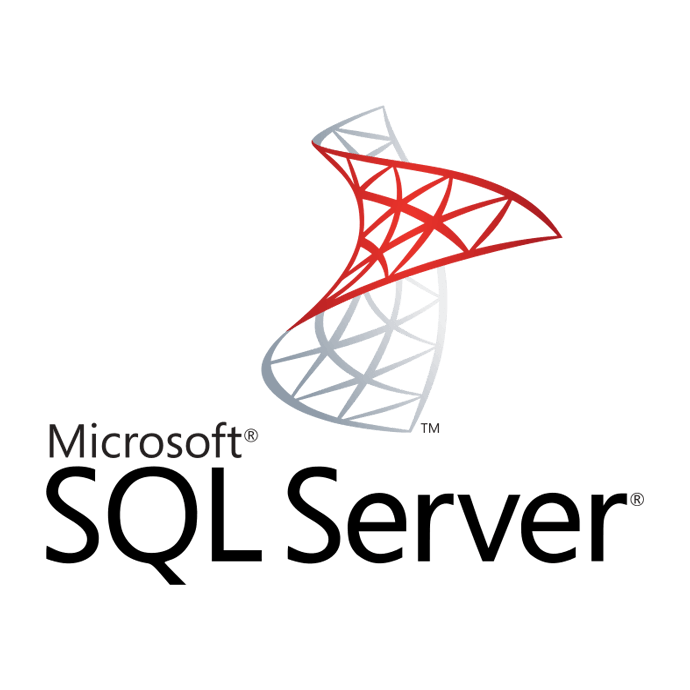
If you’re using Entity Framework Code First and you have everything working with, for instance, a SQL CE database, but then you want to move to a full SQL Server database, you may encounter this message if you don’t do things in the right order. In my case, what I did was open SQL Management Studio, Create my new database, then popped into Visual Studio, Server Manager, added a connection to it. Then I grabbed the connection string and stuffed it into my config file. When I ran my application, I got this error message:
Model compatibility cannot be checked because the database does not contain model metadata. Ensure that IncludeMetadataConvention has been added to the DbModelBuilder conventions.
After a bit of searching, this post had the answer. My mistake was in creating the database. EF apparently *really* wants to create the database itself, so even if all you did was create the database but nothing else, it will fail with this message. My solution – drop the newly created database and let EF recreate it itself. Worked like a charm.
Category - Browse all categories

About Ardalis
Software Architect
Steve is an experienced software architect and trainer, focusing on code quality and Domain-Driven Design with .NET.
