dotnet-ef does not exist
Date Published: 09 October 2019
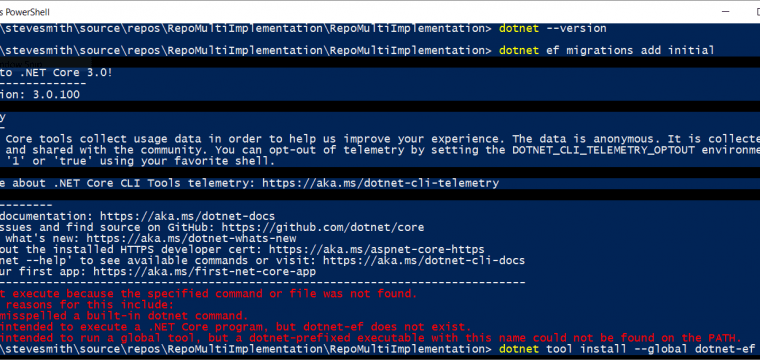
If you're trying to run EF Core migrations using commands like dotnet ef migrations add NAME or dotnet ef database update and you're getting errors like the one shown in the screenshot above, here's the fix.
You need to install the dotnet-ef tool, ideally globally so you can run it from anywhere. To do so, run this script from a command prompt/terminal window:
dotnet tool install --global dotnet-ef
Once you've done so, you should be able to run your dotnet ef commands successfully.
If this helped you, consider sharing this post on your social media to help others discover it. Thanks!
Category - Browse all categories

About Ardalis
Software Architect
Steve is an experienced software architect and trainer, focusing on code quality and Domain-Driven Design with .NET.
