Configure Different Implementations for Different Controllers in ConfigureServices
Date Published: 09 October 2019
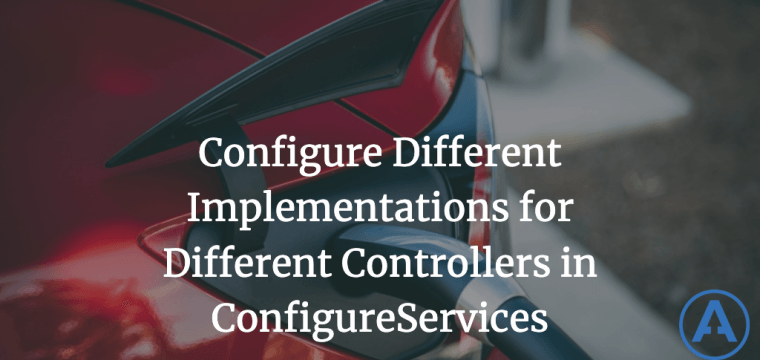
You may find yourself in a position where you need to have two (or more) different implementations of the same interface within your ASP.NET Core application. This may be because your application is too big to allow you to fully replace one implementation with another all at once, so you're rolling out the updates one type at a time. Let's say the services in question relate to persistence, and you're using some variation of the Repository pattern for the interface. You can easily create separate implementation-specific classes that implement your Repository interface - but how do you dynamically determine which endpoints in your system will use which implementations?
Your basic ConfigureServices code for just wiring up a repository to a single implementation looks something like this:
services.AddScoped(typeof(IAsyncRepository<>), typeof(EfRepository<>));
You can see an example of this approach in the eShopOnWeb reference application.
Using Different Services in Different Controllers
The problem arises when you have multiple controllers and you want to use different services with each one. There are actually several ways you can address this problem. One approach assuming you're using a generic repository is to vary your implementation with the type of the entity, rather than with the controller. For example, you could have one entity use an EfRepository while another uses a DapperRepository, like so:
// specify specific repo implementation types per entity services.AddScoped, EfAsyncRepository>(); services.AddScoped, DapperProductRepository>(x => new DapperProductRepository(Configuration.GetConnectionString("DefaultConnection")));
With this approach, everywhere in your application that you use a repository to fetch an entity, if that entity is a Customer then you'll use EF Core to get it, but if it's a Product then you'll use Dapper to get it.
This may be sufficient or perhaps preferable to configuring the services per Controller, but of course you can do that, too.
To do so, add some variation of this code to ConfigureServices:
// specify specific repo implementation to use per controller services.AddScoped>(); services.AddScoped(x => new CarsController(x.GetRequiredService>()));
Now when the CarsController is accessed, it will specifically use the EF Repository (of Car) instead of whatever the default implementation might be for the generic repository.
Note: For this to work, you need to add controllers as services using services.AddMvc().AddControllersAsServices();
You can see the code and download and run the sample from its GitHub repo here.
Category - Browse all categories

About Ardalis
Software Architect
Steve is an experienced software architect and trainer, focusing on code quality and Domain-Driven Design with .NET.
