Building a Resilient Email Sending Method in .NET with SmtpClient, Retry Support, and the Outbox Pattern
Date Published: 08 September 2023
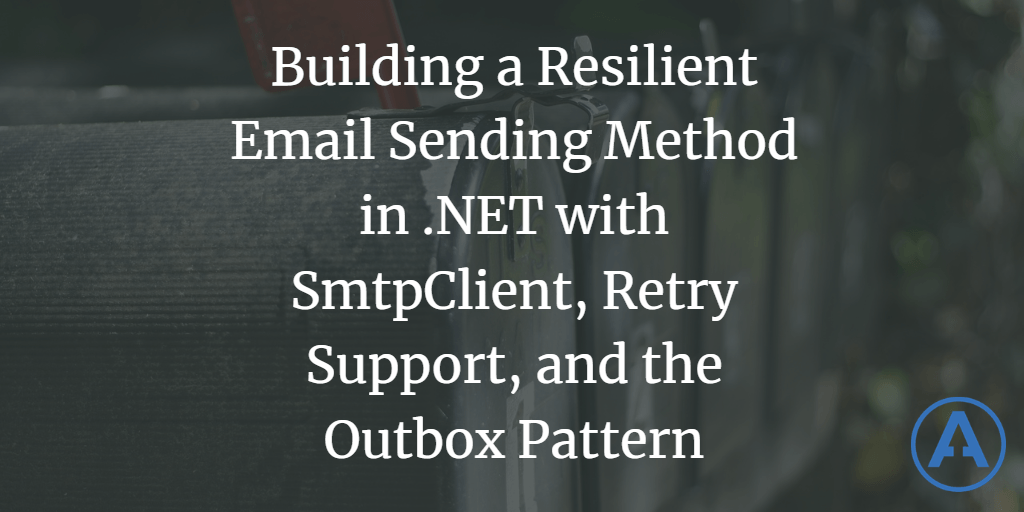
Introduction
In the world of software applications, email sending functionalities are indispensable. From password resets to notifications, you can't afford to let a hiccup in the network or an SMTP server issue derail you. So how do you ensure reliability in email operations? In this post, we'll dive into creating a resilient email sending method in .NET using the SmtpClient class and incorporating retry logic. Plus, we'll go a step further by discussing how to use the Outbox pattern to preserve email content in case of failures.
"If at first you don't succeed, try, try again." - Classic Proverb "Do or do not, there is no try." - Yoda, Star Wars
NOTE: If you're trying to add Retry to Web API calls, check out Polly.
What You'll Learn
- The fundamentals of the
SmtpClientclass in .NET - Implementing retry logic for enhanced reliability
- How to preserve email contents using the Outbox pattern
Update: I recorded a video showing these techniques using MimeKit which you can watch here:
A Quick Look at SmtpClient
The SmtpClient class in .NET makes sending emails via Simple Mail Transfer Protocol (SMTP) a breeze. Below is a sample method for sending a basic email:
using System.Net.Mail;
public void SendEmail(string to, string subject, string body)
{
using (SmtpClient client = new SmtpClient("smtp.server.com")) // use localhost and a test server
{
MailMessage mailMessage = new MailMessage();
mailMessage.From = new MailAddress("from@example.com");
mailMessage.To.Add(to);
mailMessage.Subject = subject;
mailMessage.Body = body;
client.Send(mailMessage);
}
}To test this code on your local machine, install a test email server.
NOTE: Apparently the System.Net.SmtpClient type is not recommended. Instead you should consider MimeKit In any case, I don't suggest using it in production. I only use it for local development and demos, since it's pretty easy to set up and works well with dev email servers.
Implementing Retry Logic
The above approach works, but it's far from foolproof. If the network goes down or the SMTP server crashes, your email sending operation could fail. That's where retry logic comes into play.
Adding the Retry Mechanism
Here's how to add a simple retry mechanism:
using System;
using System.Net.Mail;
public class EmailSender
{
public void SendEmailWithRetry(string to, string subject, string body, int maxRetries = 3)
{
int attempts = 0;
while (attempts < maxRetries)
{
try
{
// don't use SmtpClient in production
using (var client = new SmtpClient("localhost"))
{
MailMessage mailMessage = new MailMessage();
mailMessage.From = new MailAddress("from@example.com");
mailMessage.To.Add(to);
mailMessage.Subject = subject;
mailMessage.Body = body;
client.Send(mailMessage);
return;
}
}
catch (Exception)
{
attempts++;
if (attempts == maxRetries)
{
throw new InvalidOperationException("Failed to send email after multiple attempts.");
}
}
}
}
}This approach ensures that your application will try to send the email up to three times before finally throwing an exception. But what happens to the email content if all the retries fail?
Unfortunately, it's lost.
Preserving Email Content: The Outbox Pattern
To ensure that the email contents are not lost when all retry attempts fail, you can implement the Outbox pattern. The idea is to persist the email message into an "outbox" database table before attempting to send it. Once the email is successfully sent, the outbox entry is marked as processed or deleted.
Implementing the Outbox Pattern
Here's a simplified example using Entity Framework Core:
public void SendEmailWithRetryAndOutbox(string to, string subject, string body, int maxRetries = 3)
{
EmailOutboxEntity outboxEntity = new EmailOutboxEntity
{
To = to,
Subject = subject,
Body = body,
IsProcessed = false
};
dbContext.EmailOutbox.Add(outboxEntity);
dbContext.SaveChanges();
int attempts = 0;
while (attempts < maxRetries)
{
try
{
using (var client = new SmtpClient("localhost"))
{
MailMessage mailMessage = new MailMessage();
mailMessage.From = new MailAddress("from@example.com");
mailMessage.To.Add(to);
mailMessage.Subject = subject;
mailMessage.Body = body;
client.Send(mailMessage);
outboxEntity.IsProcessed = true;
dbContext.SaveChanges();
return;
}
}
catch (Exception)
{
attempts++;
if (attempts == maxRetries)
{
throw new InvalidOperationException("Failed to send email after multiple attempts. Check the outbox for unprocessed messages.");
}
}
}
}Conclusion
Ensuring the resilience and reliability of email sending operations involves a multifaceted approach. Not only do you need the SmtpClient class to send emails and retry logic to overcome transient failures, but the Outbox pattern also helps ensure that you won't lose your email content when things go south.
If you're looking for more tips like this, subscribe to my weekly tips newsletter and be sure to follow me on YouTube.
Category - Browse all categories

About Ardalis
Software Architect
Steve is an experienced software architect and trainer, focusing on code quality and Domain-Driven Design with .NET.
