Sharp XV-Z9000U Projector Wont Power Up - Solution
Date Published: 21 January 2011

I have a fairly old projector that recently required a new bulb. It’s a Sharp XV-Z9000U model, which has bulbs that last for something like 2000 hours, and the projector has a timer in it that starts warning you when you’re approaching this number. Ultimately, when you’ve ignored the warnings long enough (because the existing bulb keeps on working fine), the projector starts to shut itself down. This is either a ploy to ensure regular purchases of replacement bulbs (albeit not all that frequently), or is perhaps some kind of safety feature since maybe the bulbs explode spectacularly when they fail, so replacing them prior to that point is a good idea.
In any case, I recently went about replacing the bulb in the projector, and after disconnecting numerous video cables and the power cable, dusting the thing off, replacing the lamp bulb, re-attaching all of the cables and setting it back up in its spot in the living room, I went to turn it on and… nothing. Tried the remote control… nothing. Tried the power buttons on the projector… nothing. Tried replacing the bulb with the old bulb! Nothing!
So I went and found the manual online in PDF form and read it, and in the troubleshooting section it clearly says:
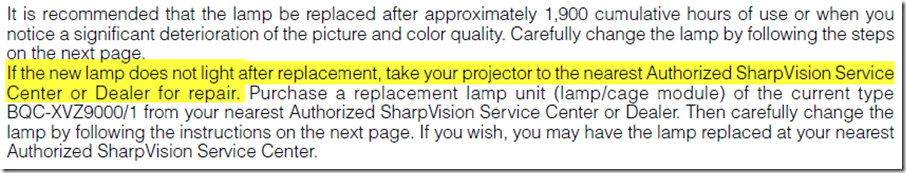
At this point I’m starting to get worried, but some searching online quickly turns up the answer, which is that I needed to reset the timer by using the projector’s equivalent of ctrl-alt-del. In this case, it turns out that’s the On-Enter-Down Arrow-Right Arrow button combination, which I found here. It’s worth noting, however, that on another page in the manual it actually does provide this information, just not on the page that I showed above. On the very next page, which I did read but not quite closely enough, the last panel does note the required key combination:
[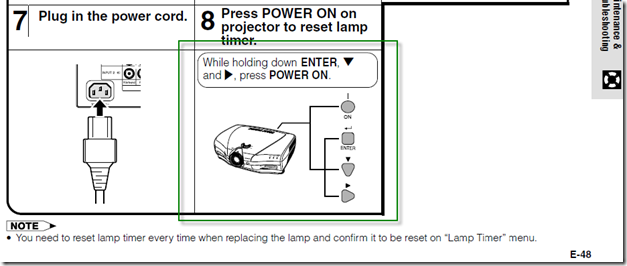 ]
]
Summary
The moral of the story is to RTFM (or search online) earlier on in the troubleshooting process. And next time this needs to happen (probably 5+ years from now), I’ll have this post out there and hopefully it will be one of the first results when I search for the problem. And I’m sure it will help a few others, too.
If you’re a software developer and regular reader of my blog, thanks for reading this far. This is a nice projector if you’re in the market, albeit old and without modern cable (HDMI) support. And the moral still holds for software troubleshooting, so hopefully reading this wasn’t a total waste of time…
Tags - Browse all tags
Category - Browse all categories

About Ardalis
Software Architect
Steve is an experienced software architect and trainer, focusing on code quality and Domain-Driven Design with .NET.
