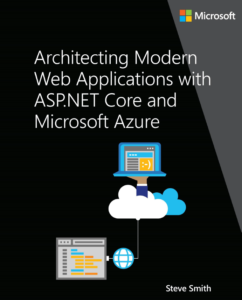JavaScript Date Tips
Date Published: 18 July 2014
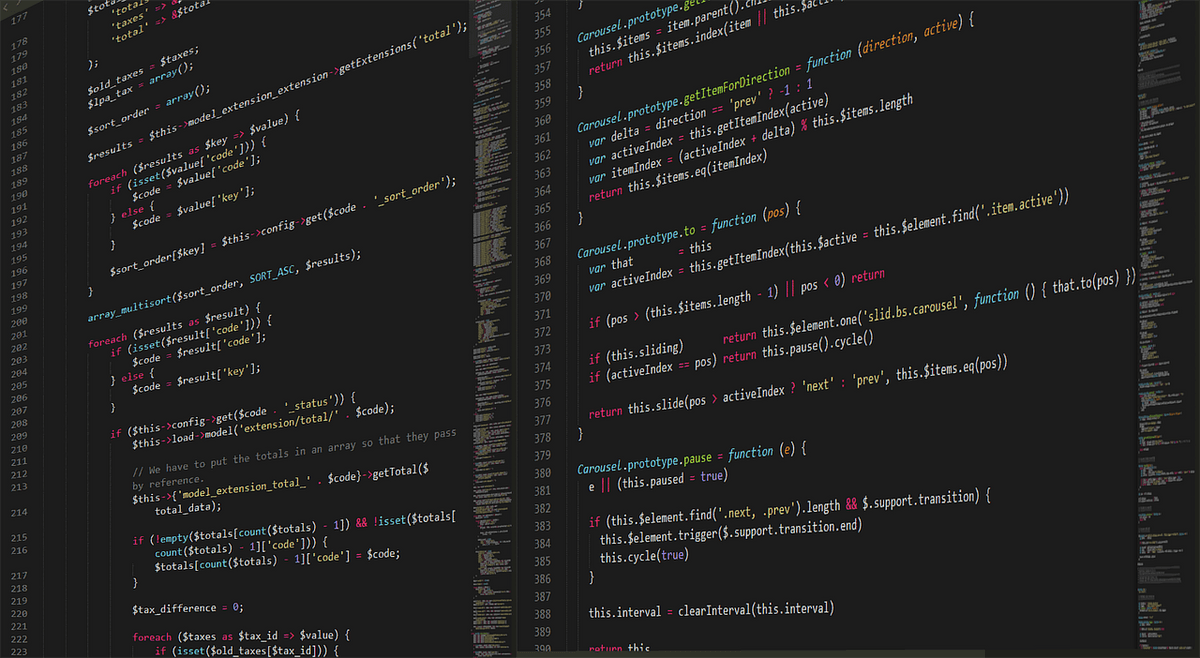
The other night at the Hudson Software Craftsmanship meeting at the Falafel Software training center in Hudson, Ohio, I did the Red Pencil Kata using JavaScript. Although I’ve run into it in the past, I was stuck for a little while (I was the odd man out without a pairing partner to help find these things faster) due to one of JavaScript’s “fun” date conventions. Being a C# developer primarily, there are many small things I have to remember that are different between JavaScript and C# (like where to declare variables, for instance). In this case, it was the code for generating a particular date that bit me. At one point, I wanted to generate a date that was over 30 days in the past (relative to the current date, which was 16 July 2014), so I wrote this:
var day1 = new Date(2014, 6, 14); // javascript
If I were in C#, this code would have worked fine:
var day1 = new DateTime(2014, 7, 11); // C#
You see, the folks who wrote C# were not insane, and so they didn’t arbitrarily make the middle ‘month’ parameter 0-based, like the JavaScript folks did. In my kata, it was important that certain things happen around the 30-day window, and of course my silly mistake had created a date that was only 3 days in the past, not 32. Oops. Of course, you should be able to avoid this by using a string, right? That’s what some of my fellow developers suggested. What do you suppose this yields?
var day1 = new Date(“2014-07-01”); // javascript
If you answered 30 June 2014, you’re right! Of course, that’s just what you would expect, too. WAT?
Of course, if you use something hideous like this, it works correctly (in the United States, which expects M/D/Y format):
var day1 = new Date(“7/14/14”); // javascript
This, too, will give you what you expect, though it’s a bit verbose:
var day1 = new Date(“July 14, 2014”); // javascript
Go ahead and play with these options yourself here:
Reading Dates (in older browsers)
This has been fixed with ECMAScript 5, but older browsers will still misbehave. If you try to read a zero-padded date, such as “09” for September, using parseInt, you may get an unexpected result because parseInt assumes zero-prefixed strings are in octal format. To avoid this potential issue, always pass in the second parameter to parseInt (for which you’ll typically want to pass a 10). Alternately, you can override parseInt so that if it is called with just one argument it will always use 10 for the radix, on all browsers, as shown here. The fiddle below demonstrates the issue – if you’re using a modern browser, the result of the first operation should be 9. Try it on an older browser and see what you get.
Any other date-related tips you’d like to share? I’d love to hear them in the comments.
Category - Browse all categories

About Ardalis
Software Architect
Steve is an experienced software architect and trainer, focusing on code quality and Domain-Driven Design with .NET.