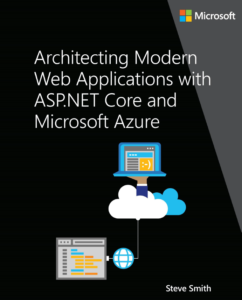Finding Copies of Images Online
Date Published: 10 September 2014
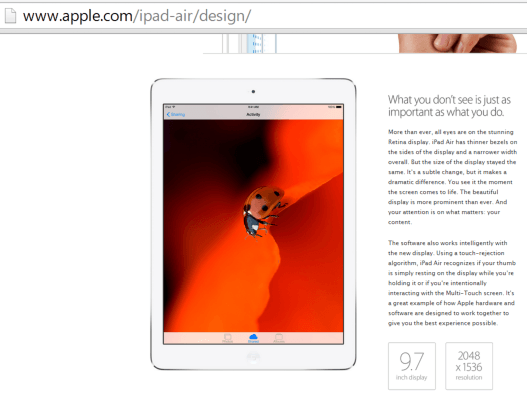
Obviously it’s very easy to download and reuse images on the Internet. However, if your business depends on such intellectual property, you may need to take steps to prevent unauthorized usage of your images. There are many ways you can mark your images to later prove they are yours – that’s a topic for another day – but you may not know there is also a very easy way to find other images and where they are located given one. Let’s take a simple example from Apple’s website, where they show off some pictures of the iPad Air:
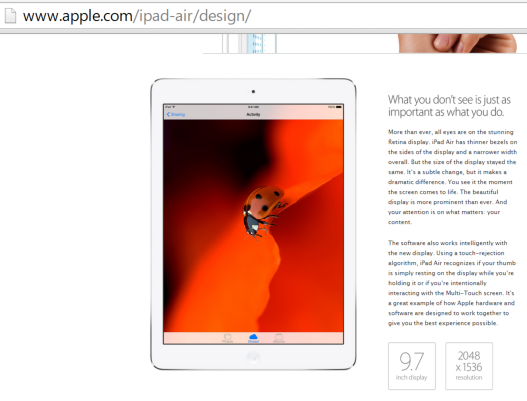
The URL for that ladybug image is:
http://images.apple.com/ipad-air/design/images/best_design_display_2x.jpg
We’ll need that in a moment.
Google Image Search
In addition to the image search that you’re probably familiar with, which lets you find images based on text, you can also search for images given a source image. To do so, go to this Google Image Search URL. From there, paste in the URL of the iPad Air shown above, and see what you get. Here’s what I get:
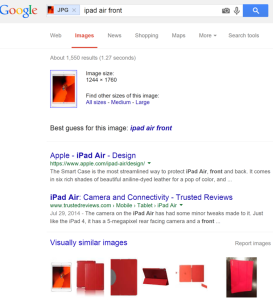
Notice that there are about 1500 results for this image, most of which are no doubt pulled without authorization from Apple’s website. Jumping to page 10 of the search results (the first few pages are all apple.com URLs), we see all kinds of other sites who are using this same image:
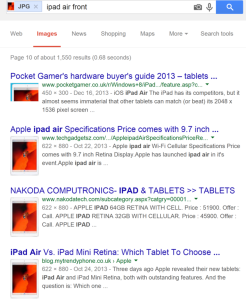
If we were Apple, and we didn’t want folks using our images without permission, we could easily use these results to contact site owners and request they take down the images. If we were in the business of licensing photos, like Getty Images, we could go a step further and demand that such sites pay for their use of our images. If you’re concerned about the use of your own images, or those of your family, online, you can use this tool to find such usage.
Summary
There are many reasons why you may wish to search for usage of an image you already have. Much like a reverse phonebook lookup, this kind of reverse search can reveal unauthorized usage of the image in question. Google’s image search tool makes it very easy to find which sites are using an image based only on its URL, or your upload of the file in question.
Feel free to follow me on Facebook and/or Twitter if you found this helpful.
Category - Browse all categories

About Ardalis
Software Architect
Steve is an experienced software architect and trainer, focusing on code quality and Domain-Driven Design with .NET.