Where is Outlook 2010 Export
Date Published: 31 January 2011

In an example of extremely intuitive user experience, the latest version of Outlook has moved things around in the interests of ribbonizing everything. This would be fine if in fact the trendy new ribbon UI was organized in a fashion that was, well, based on logic. Sadly, at least in the case of Exporting data, this is not the case. In previous versions of Outlook, one could navigate to File, Import/Export, and lo and behold, the Import and Export options did appear. Not so Outlook 2010. Clicking on the File tab, reveals this:
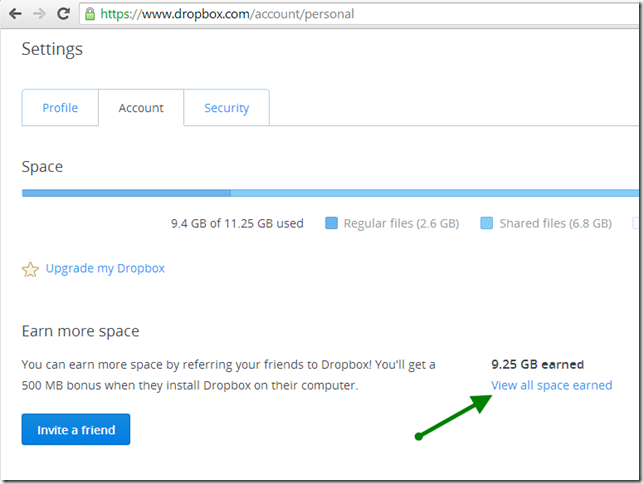
Notice – nothing to do with Exporting.
You can click around on some of the other tabs. Home, Send / Receive, hey, it could be under Folder, and finally in desperation, View. But no, it’s not there.
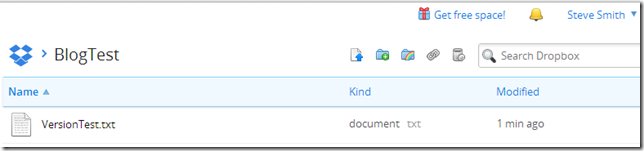
So from there, the only thing left is to search for Outlook 2010 Import Export and pray that leads you to something useful. If it lead you here, you’re in luck, because I’ve solved the puzzle! The answer to “How (the $%@#) do I export a data file in Outlook 2010?” is (naturally) to navigate to File – Open. That’s right, because exporting a data file is somehow related to Opening a document. Of course, once you’re on the Open menu, the next step is obvious – just once again scan for the key word that you’re trying to perform – “export”:
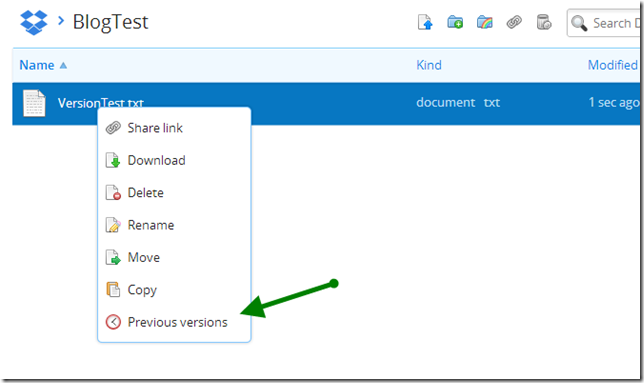
Did you find it? No? It’s right there in white-on-white next to “Import”. Because of course when you want to Export something, the logical thing to do is to choose the opposite operation. Once you’ve made this mental leap, things start to make sense again, as you’re back in the familiar UI from the last 10 years of Outlook, albeit having wasted some precious time in your day trying to find where the latest version of the application has hidden it.
After clicking Import above, you should see something like this:

Hopefully this has helped you regain your sanity and allowed you to get on with your day. Remember, for future reference, when looking for the Outlook Import and Export Wizard in 2010, the answer is not to look for File – Import/Export, but rather the much improved File – Open – Import.
Tags - Browse all tags
Category - Browse all categories

About Ardalis
Software Architect
Steve is an experienced software architect and trainer, focusing on code quality and Domain-Driven Design with .NET.
