Get Started With dnx-watch
Date Published: 16 October 2015
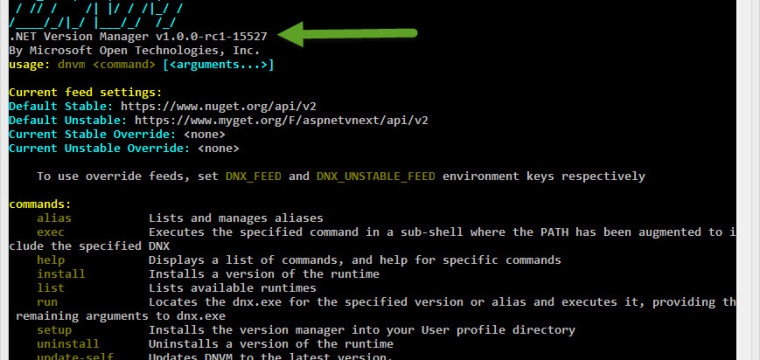
With the release of ASP.NET 5 / DNX Beta 8, there is now a new command line tool, dnx-watch, that can be used to automatically re-run dnx commands in response to file changes. This can be useful when making quick updates to a web application or while practicing Test Driven Development.
To get started, open a command prompt and first make sure you have dnvm, the .NET Version Manager utility, installed. Just type
dnvm
and you should see something like this:
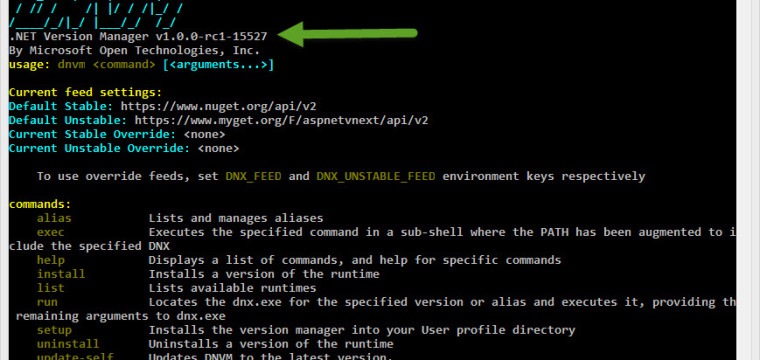
Note the version. You can always be sure you’re running the latest version of dnvm by running
dnvm update-self
Next, verify you’re running the version of DNX you want. At the time I’m writing this, beta 8 has just shipped, so I want to make sure I have the latest framework installed. Do this by running
dnvm upgrade
and then
dnvm list
You should see something like this (with the latest version Active and highlighted):

Now you’re ready to install dnx-watch. Be careful to install the correct version by specifying it after the name (and note the name is Watcher not Watch):
dnu commands install Microsoft.Dnx.Watcher 1.0.0-beta8
If you don’t include the version, it will install the latest version, which might be (and at the moment is) a different version than your installed version. The installer downloads and installs a lot of packages (took about 85 seconds), but when it’s done, you should be able to run dnx-watch anywhere you would normally run dnx commands.
If you’re unit testing and want to auto-run the tests every time you save, just run
dnx-watch test
and you’ll see the tests re-execute each time you save a file or build your solution.
If you’re working with ASP.NET and want to be able to make quick updates to the site without having re-launch the web application every time, just run
dnx-watch web
and you’ll be able to simply save a change to a file and then refresh in your browser to see the change.
These are probably the two most common scenarios for dnx-watch. Let me know in the comments if you have other ways you find the command useful, or if you have trouble getting it set up based on the instructions above. You can also follow me on twitter (@ardalis) if you’d prefer to interact there.
Category - Browse all categories

About Ardalis
Software Architect
Steve is an experienced software architect and trainer, focusing on code quality and Domain-Driven Design with .NET.
